
MANAGED IT SERVICES | 8 MIN READ
When comparing pricing models for managed service providers, you may become conflicted about if per user or per device pricing is a better fit for your business. Keep reading for a detailed breakdown of what per user and per device pricing entails as well as what factors your business should consider when picking which type of pricing is right for you.
Not enough time? Jump to:
Which One is a Better Fit for Me?
Is Managed IT Services Worth the Investment?
Both per user and per device pricing is all-inclusive. Think of all-inclusive models like an all-you-can-eat buffet. In a buffet, you pay a flat fee for a wide range of food, allowing you to sample a few different options or get heaping plates of food for the same price.
All-inclusive pricing models work in a similar fashion. They offer a wide array of services packaged together for a flat fee per month. This allows you to fully leverage each service offered.
All-inclusive models offer the budgeting ease of paying a flat fee to monitor all aspects of your IT infrastructure without being nickel-and-dime'd with added costs after. Additionally, these models take the hassle of figuring out how to internally manage your IT by collectively managing everything for you.
So, what exactly is per user and per device pricing? Keep reading to find out.
What is Per User Pricing?

This model allows companies room to grow in their technological capacity. Per user models give a company all the monitoring and maintenance services with zero hidden costs.
Per user models make both protecting your IT network and budgeting a breeze. Every monitoring and maintenance service is included, and this model makes budgeting easy because the only cost per month is a flat fee per user.
The issue with this model is that tech support is built into the package, so if your company doesn’t have a need to call tech support often, you might be over-spending on tech support. However, keep in mind that having few technical issues could result from your MSP monitoring so well that there aren’t many issues.
A comprehensive, full-service per user model will run you $100-$200 per user, per month.
You might ask yourself “Why is there such a price range for the per user option?”
Some MSP's charge more when you choose to utilize your own cyber security platforms that are different from theirs. This is because your MSP must spend additional resources learning how to use your software and assume the risk of integrating new software into their usual programs.
A managed service provider may also be willing to remove services to make the price more reasonable for your budget. Be cautious, though — if you remove too many support functions from your package then you risk losing the entire purpose of getting managed IT services in the first place, which is to effectively manage and protect your network.
What is Per Device Pricing?

The per device model allows companies the flexibility to build either an a la carte or all-inclusive model, depending on that company’s needs.
Per Device Options
From an a la carte perspective, this model can be beneficial for companies with some internal IT support who only wish to protect certain executives’ devices, for instance the CEO’s phone and laptop.
Additionally, for example, you might want an a la carte per device model so you can internally manage portions of your IT, but pay to have an outside company manage your servers or provide overall downtime prevention measures.
From an all-inclusive perspective, this model can work for companies with a smaller number of devices, but no internal IT support, which creates the need for a more all-inclusive package.
This model combines a few different prices to offer a packaged price per month, but still has separate costs for your network endpoints. Endpoints include servers, devices connected to your network such as work phones and desktops, and network equipment such as network switches.
You can make this model more a la carte by only paying to monitor certain devices and paying extra to fix issues. You can make this model more all-inclusive by monitoring all aspects of all devices.
The issue with this model is that if you have a lot of equipment, this model can quickly get expensive, because a single company phone or tablet counts as a piece of equipment in addition to all your computers, copiers, and desktop printers.
Additionally, companies that use this model can vary in how much they charge for certain devices. For instance, they could charge $5 per month for a work phone, $30 per month for a desktop, and $50+ for an executive’s computer.
For a more all-inclusive per device model, a pricing package could include the following: anywhere from $200-250 per month for server monitoring, $25-75 per piece of equipment per month for monitoring network equipment, and $5-100 per device per month. For a more a la carte model, these prices will be a little cheaper depending on how your service package is built.
Which Is a Better Fit for Me?

Consider per user pricing if...
You expect for your company to expand and add more users
If your company is experiencing rapid growth or plans to expand in the future, per user pricing can prove to be more cost-effective.
When you hire more employees, you pay a flat fee per user to add them to your managed service package. In a time of growth, this can be cheaper than paying for every new device that you add to your network as you onboard new staff.
You want more of an all-inclusive package
Since per user pricing covers an employee and all their devices for one flat fee, this type of pricing works for companies who want more of an all-inclusive package.
All-inclusive packages like per user models simplify budgeting, seeing as there are no hidden costs for adding new devices to a network.
You have more devices than users
If many of your employees have multiple work devices, for instance a laptop and a work phone, then a per user model can prove more cost-effective than a per device model.
This is because with a per device model, you're charged for every device you add to your network, which can quickly stack up when many employees have multiple devices in need of protecting. With per user models, no matter how many devices an employee has, they will be covered for one flat fee.
Consider per device pricing if...
You only want to protect certain employees' devices instead of the whole company
Some companies prefer to have basic antivirus software for most of the company, and then have extra protection for any executive's devices or any computers with admin privileges.
This can be a cost-saver, but keep in mind that this way of thinking can leave potential security gaps in your network, seeing as all it takes is one employee clicking on a bad link to potentially put your entire network at risk of a breach.
You have more employees than devices
Companies in certain industries may have less employees than devices, for instance in a hospital, where multiple nurses may share the same workstation.
In these sorts of situations, it might be more cost-effective to consider a per device model.
You prefer more so a la carte pricing
While per device models can be configured for all-inclusive coverage, they are mainly meant to be an a la carte offering.
If your company wishes to only protect certain devices or use certain cyber security software, a per device pricing model may be a better fit for your company.
What Else Should I Consider?

There are several additional factors besides price to consider when determining which MSP to sign a contract with. Although your business might not need all of the MSP components listed below, it will ease your decision-making process to figure out which ones are needs versus wants.
NUMBER OF USERS AND DEVICES
Based on which MSP pricing model you choose, the number of users or devices in your company can affect how much your total IT package costs.
When determining pricing, some managed service providers define a user as “a person that uses a piece of technology connected to your network”. Some will count the number of workstations (desktop, laptop, tablet, etc) while others might count the number of active email addresses.
When counting devices, some IT companies will add something as overlooked as a company phone or tablet as a piece of equipment to their list of billable items.
NETWORK MONITORING
This is a service built around actively monitoring your company's network to proactively eliminate potential downtime.
DATA BACK-UP
Most data back-up solutions involve cloud computing options. This ensures your data is available should something catastrophic happen to one of your hard drives.
E-MAIL ARCHIVING AND FILTERING
This service constantly backs up past emails and employs a spam filter in an attempt to eliminate phishing threats.
24/7 SUPPORT
Commonly referred to as the Help Desk, 24/7 support serves as the call center for managed service providers. Call centers can range from actual call centers that are outsourced by a third party, to call centers that are in-house and supported by actual IT service staff.
FIREWALL
Firewalls are physical devices that are connected directly to your Ethernet port. They filter or block specific pre-programmed data.
ANTIVIRUS
Antivirus software is the most common form of protection against various forms of malware/computer viruses.
OFFICE SOFTWARE MANAGEMENT
Take Office 365 as an example of such a software. Some Managed Service Providers (MSP’s) will include an office management software in their package to assist with digitizing your company's processes.
EQUIPMENT LEASING OR PURCHASING
IT services providers can offer equipment such as laptops, desktops, tablets, servers, firewalls and more for rental/purchase.
SERVER AND EQUIPMENT MAINTENANCE
Servers are computers or computer programs that manage access to a centralized resource or service in a network (such as a website). Onsite servers, onsite maintenance, and server virtualization all work together to help a company's network continue to function offsite if the onsite machine experiences downtime.
MOBILE DEVICE MANAGEMENT
Mobile device management manages the security of mobile devices so hackers are not easily able to find a backdoor into a company's network.
COMPLIANCE CONSIDERATIONS
Keeping up with compliance standards is essential for some industries such as the healthcare industry, who risk losing multi-million-dollar contracts with companies who are not permitted to do business unless those standards are met.
Compliance considerations task a managed service provider with keeping current on new federal and international regulations that deal with technology and the Internet, specifically with Personally Identifiable Information (PII).
APPLICATION MANAGEMENT
This service involves the management of all updates to computer applications to ensure that all are functioning properly and at their highest levels of operation.
VIRTUAL CHIEF INFORMATION OFFICER (VCIO)
Managed Service Providers may offer the service of a virtual Chief Information Officer. vCIO’s work to manage your company’s IT needs, whether that be strategizing how certain technology can meet your business’ needs or overseeing the repair of any major IT issues.
vCIO’s mainly oversee your company remotely but occasionally make in-person visits to recommend technology upgrades and strategy for your business.
NON-COST RELATED FACTORS
LOCALIZED VS. NON-LOCALIZED SUPPORT
Some IT companies have their help desk support center located in your community, while others choose to reduce costs by outsourcing their call centers and remote support to other countries.
The challenge with overseas help desk support is the high turnover rate within these centers and allowing your data to be on display for individuals who are not directly accountable by your IT service provider.
Since a la carte models are more variable in their pricing, companies with this model might charge you more to fix issues if they make an in-person visit versus fixing issues remotely.
All-inclusive takes the hassle out of this by billing the same flat rate regardless of whether the technician fixes issues remotely or in-person.
At Standard Office Systems, we strive to offer localized online and in-person support to Georgia-based businesses because we know the frustrations companies have when they’re stuck for hours trying to fix issues over phone and email instead of in-person.
EXPERIENCE
This is the most subjective of MSP considerations. For instance, some companies have experience with a variety of office technologies, and some will specialize with a more specific focus.
Additionally, with a la carte models, the experience level required of a technician to fix a certain issue can make the price fluctuate. For instance, if a technician is needed to fix a simple issue, that would cost less under an a la carte model than a technician that’s needed for a more complex issue.
Every company will say that they have the best user experience for its customers but make sure to ask specific IT questions to find out what can actually be expected.
Companies find themselves in trouble when a la carte models are used an emergency occurs. A la carte is a great value until service is required in an emergency.
RELATED: What Are MSP On-Boarding Fees?
Is Managed IT Services Worth the Investment?
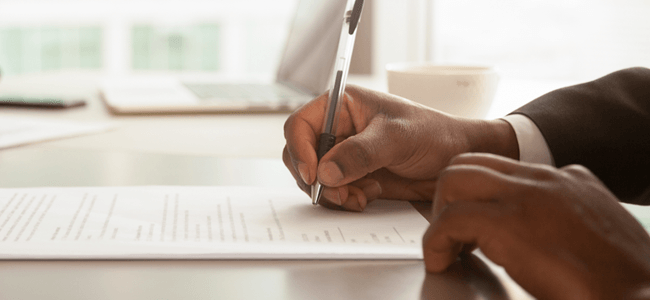
The fact that you’ve read this article means you believe in the potential of some form of managed IT services. It also might be possible that you currently don’t have adequate in-house support. At Standard Office Systems, we strive to provide such localized support to companies in Georgia that our help feels in-house.
Even though the Equifax’s and Capital One's of the world are the ones making headlines, many people fail to realize that 4,000 small and mid-sized businesses are hit every day by data breaches. Of those 4,000, 60% never recover (IBM study, 2017).
There are so many factors that go into proper IT support that it is difficult to list every single one of them. Even though every company is different, the good ones will be able to offer you all of the features that were previously mentioned.
Businesses cannot afford to be caught unprepared when hackers attempt to breach their networks. That is why a single IT person is not an effective long-term solution at smaller companies where that employee who manages the IT infrastructure also has other job duties; for instance, if he/she is also an office manager or a receptionist.
Protecting an entire company’s network is a difficult job for a single person to manage, which is why we provide a small army of engineers to assist our customers.
The truth is that managed IT services is a lot like healthcare. When you are healthy, you don't think you need coverage to cover extremely expensive medicine or surgery. If you get sick without healthcare, though, the costs can be crippling.
Managed IT services are also impossibly expensive if you wait until the day something goes wrong. Solid IT support is something no business can comfortably operate without.
Your business cannot afford to be crippled by preventable downtime or data loss. It's not a question of if there will be a network issue or data breach, but when.
Posted by Daniel Gray
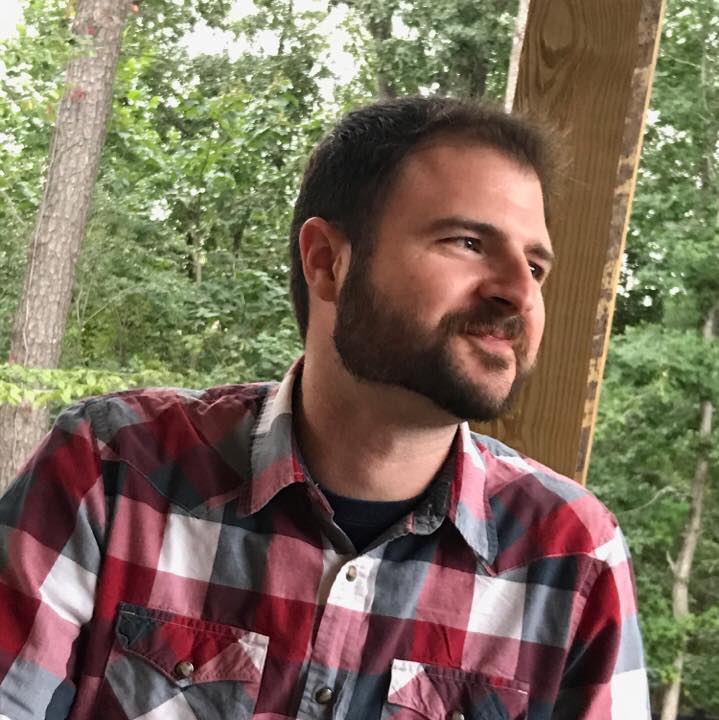
Daniel has a passion for educating and helping people and has spent over a decade in the education and office technology industries. He has a Bachelor's in Education from the University of West Georgia and an MBA from the University of Georgia. Daniel has been the lead writer at SOS since 2017 and specializes in managed IT services, copiers and printers, and business phone systems. He lives in Atlanta and has a goofy greyhound named Ticker.

