.png?width=650&name=Toshiba%20vs%20Canon%20Copiers-min%20(1).png)
OFFICE COPIERS | 9 MIN READ
If you're tasked with finding your business' next copier (or fleet of copiers) and you're trying to decide between Canon and Toshiba, you've come to the right place.
Toshiba and Canon copier brands are very different in terms of their durability, reliability, features, and overall print quality. They are also dramatically different on the price that can be expected, so you definitely get what you pay for.
RELATED: Best Office Copiers of 2019
Not a lot of time? Skip to what you need:
Toshiba vs Canon Copiers Ratings Formula
As one of the largest Canon Copier dealers in the United States, you might expect this review to be skeptical. Fortunately for us, we've teamed up with the good people at Buyer's Lab to provide us with research and a 100% impartial review.
Buyer's Lab is a research arm of the Keypoint Intelligence firm that includes extensive research and testing conducted on thousands of copiers and printers. The results? An unbiased review of each brand's strengths and weaknesses.
[RELATED]: Top 15 Best Office Copiers of 2019
How We Created the SOS Copier Ratings Formula
Our goal in this series of articles is to provide as much transparency as possible in the buying process. It's true, there are other factors to consider when purchasing a copier that this article will not cover, but by the end, you should have a clear understanding of many of the important strengths and weaknesses for each machine.
Our formula addresses the most important considerations that we have discovered through our 50+ year history in the industry, and it looks something like this:
Toshiba vs Canon Copiers Rating Formula:
R + IQ + EU + S + F = SOS Rating
(R) Reliability - for many, this is the most important factor with any machine. A machine that prints a great picture isn't worth a lot if it's always down, waiting on a service technician.
(IQ) Image Quality - a copiers main function is the image it creates by printing or copying. Image quality, however, is more important depending on the industry of your business. A print shop is much more concerned about the quality of their images compared to a company who just needs to print reports and other mostly black and white documents.
(EU) Ease-of-Use - let's face it, it doesn't matter if your copier can turn on your coffee maker; if it's too complicated and not intuitive to use, you and your coworkers will be wasting a lot of time.
(S) Security - keeping your employees' and your customers' information secure from hacking threats and social engineers is becoming more and more important each day. Making sure your copier has protocols built-in to ensure it's difficult to retrieve data that needs to stay private keeps customers happy and your business out of the news.
(F) Features - many manufacturers add features that are only of value to a small handful of companies. It's important to speak to your vendor about your goals and general business operations so that they can find a suitable machine that meets your needs without exceeding them.
Best Canon Copier Review
Canon copiers have proven to be the most reliable machines on the market, today. The Canon corporation has made reliability and performance a key differentiator, so you may find that there are certain features lacking on the machine or that the price is a bit higher when compared to other brands.
Still, the Canon brand is a consistent industry award winner and market leader, so they must be doing something right:
Canon imageRUNNER Advance C5535i III (color)
Market Entry Year: February 2019
Speed: 35 ppm
Dimensions: 37-3/8" x 24-3/8" x 29-1/4"
Our most popular Canon machine sold to businesses that includes features like HDD encryption, Universal Login Manager, Remote Operator's Software Kit, and more. Designed to reduce maintenance costs and downtime, with long-life drums, high-capacity toner cartridges and a waste toner container that is 3x larger than its predecessor.
Strengths:
- Exceptional reliability that reduces downtime
- Quick first-print time increases productivity
- Comprehensive security systems ensure sensitive documents are protected
Weaknesses:
- Inaccurate paper status is displayed unless the driver is refreshed
- Utilities installed independently and one-by-one
| Reliability | Image Quality | Ease of Use | Security | Features |
|---|---|---|---|---|
| 10 | 8.5 | 8.5 | 10 | 10 |
Total Score: 9.4/10
Canon imageRUNNER Advance 4545i III (black & white)
Market Entry Year: February 2019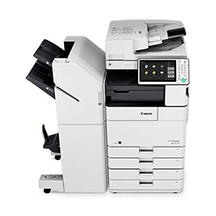
Speed: 45 ppm
Dimensions: 47" x 23-1/8" x 29-1/8"
A dependable A3-sized copier, this Canon is a good choice for mid-to large-sized workgroups. Additionally, you can expect fast print times for short-run documents, fast duplex scan speeds, and fast first-copy out times. This allows your employees to accomplish tasks more efficiently and not waste time waiting for copy jobs to finish.
Strengths:
- Print jobs move quickly with fast duplex scanning and small color scan file sizes
- Quick first-copy time so you don't have to wait long for the machine to warm-up
- Above average hard drive capacity allows for more print job storage
Weaknesses:
- Utilities installed independently and one-by-one
- Scan/copy previews don't support onscreen editing
- Below average standard paper capacity support
| Reliability | Image Quality | Ease of Use | Security | Features |
|---|---|---|---|---|
| 9 | 7.5 | 8.5 | 10 | 6.5 |
Total Score: 8.3/10
Canon imageRUNNER Advance C3530i III (color)
Market Entry Year: February 2019
Speed: 30 ppm
Dimensions: 45-1/5" x 22-1/4" x 29-1/4"
This compact machine includes a number of benefits that make it great for medium-sized workgroups. This is one of the highest rated machines when it comes to durability, which means your machine is up and running longer, making your employees more efficient. Additional features include user-replaceable toners and drums and a strong ease-of-use rating. Where it may lack in some features, this machine makes-up in uptime.
Strengths:
- Quick first-print time from daytime sleep mode
- Print jobs move quickly with fast scan speeds and small color scan file sizes to increase productivity
- Flawless reliability and easy routines to replace consumables increase uptime, greatly.
Weaknesses:
- Below average speeds for printing in color
- Utilities are installed one-by-one, independent of the drivers
| Reliability | Image Quality | Ease of Use | Security | Features |
|---|---|---|---|---|
| 10 | 8.5 | 8.5 | 10 | 6.5 |
Total Score: 8.7/10
Canon imageRUNNER Advance C7570i III (color)
Market Entry Year: February 2019
Speed: 70 ppm
Dimensions: 48" x 27-1/8" x 37-1/8"
If you need a production level printer with outstanding reliability and performance, it doesn't get much stronger than this Canon. At 70 pages per minute, this machine is ideal for large offices or internal print departments. Downtime is minimal on this machine and its simple procedure for replacing consumables like toner, staples, paper, and more, deliver maximum uptime and increase efficiency. It's difficult to find a color printer with this kind of speed and reliability.
Strengths:
- Maximum uptime can be expected due to exceptional reliability
- Fully customizable control panel allows you to streamline daily tasks
- Robust and comprehensive security features protect sensitive documents which meets
- regulations and builds customer and employee trust
Weaknesses:
- Scan to email lacks the ability to store common extensions/domains as one-touch keys (though does allow the storage of addresses)
- Print from and scan to flash drives doesn't auto-populate when device is inserted into machine
| Reliability | Image Quality | Ease of Use | Security | Features |
|---|---|---|---|---|
| 10 | 8.5 | 8.5 | 10 | 9 |
Total Score: 9.2/10
*Note: There is not a Toshiba equivalent model to compare to the Canon imageRUNNER Advance C7570i III
Best Toshiba Copier Review
Toshiba e-STUDIO 3515AC (color)
 Market Entry Year: September 2018
Market Entry Year: September 2018
Speed: 35 ppm
Dimensions: 31" x 23" x 25.2"
This device delivers outstanding reliability with just one misfeed after 210,000 print jobs. This machine also features a simple toner replacement method to help ensure maximum uptime.
For this device, Toshiba opted for a less sophisticated display panel to increase simplicity and ease of use. Standard features with this machine include printing to any device from a desktop computer and the ability to split large print jobs between two devices.
Strengths:
- Faster-than-average first-print times for Word and XLS files
- Faster-than-average scan speeds in all modes
- Fast speeds when copying short and long-run double-sided prints
Weaknesses:
- Higher-than-average price when compared to similar, competitive models
- Cannot store domains like @gmail.com or extensions (.com) as one-touch keys to simplify entry of scan destinations
- Saturation is not bright enough for color business graphics
| Reliability | Image Quality | Ease of Use | Security | Features |
|---|---|---|---|---|
| 10 | 7.5 | 7.5 | 9.5 | N/A |
8.625/10
Toshiba e-STUDIO 4518A (black & white)
 Market Entry Year: September 2018
Market Entry Year: September 2018
Speed: 45 ppm
Dimensions: 31" x 23" x 23"
Another reliable Toshiba product that is very comparable to the Canon equivalent, this machine makes up for its lower image quality rating with ability to maximize up-time. Print speeds have also been shown to be faster than many similar, competing products (equal to the Canon). Features were not officially rated by Buyer's Lab, but appear to be behind in their offerings that are standard with competitors.
Strengths:
- Document security
- Faster-than-average first-print (after scanning) times for PPT files
- Faster-than-average scan speeds
Weaknesses:
- Overall, characters and lines lack boldness
- No direct print support
- Lacks ability to print directly from a USB
| Reliability | Image Quality | Ease of Use | Security | Features |
|---|---|---|---|---|
| 10 | 7 | 7.5 | 9.5 | N/A |
Total Score: 8.5/10
Toshiba e-STUDIO 3015ACG (color)
 Market Entry Year: April 2019
Market Entry Year: April 2019
Speed: 30 ppm
Dimensions: 31" x 23" x 25.2"
An option for medium-sized work-groups, this machine is good for companies that need a reliable device, but not great image quality or features. Like many of Toshiba's products, this device focuses on the basics.
Strengths:
- Customizable touchscreen display with one-touch features
- Flexible paper handling
- Better-than-average first-print speed on scanned documents
Weaknesses:
- Document feeders are only available as an add-on feature
- Higher-than-average purchase price compared to similar devices
| Reliability | Image Quality | Ease of Use | Security | Features |
|---|---|---|---|---|
| 9 | 7 | 7.5 | 9.5 | N/A |
Total: 8.25/10
Copier Pricing and Service
Let's talk pricing and service for your office copier. The truth is that it is very difficult to price any of the machines above in this article because of the service factor. For a more in-depth look, you can read our article on how much a copier costs, but we'll give you a basic look below.
Copiers/printers can range from $2,500 to well over $200,000 depending on how robust you need your machine to be able to perform. Yes, most copiers will be closer to the $12,000-$30,000 range for an office, but why is there such a vast difference beyond the price of the machine?
Service.
It's true. A great machine with terrible service becomes a very mediocre machine. Think about it.
If your machine is functioning fantastically and meets all your needs, how many needs is it meeting if it breaks down for a week? None.
Make sure you understand how to choose a copier dealer near you and that you also understand the differences between copier dealers and manufacturers. By educating yourself, you'll be able to create a winning combination that keeps your bottom line, employees and ultimately, customers, happy.
Posted by Bryan Ammons

Bryan Ammons is the President and Owner of Standard Office Systems of Atlanta where he began his career as a part-time employee in 1973. SOS is a leading provider of office technology including managed IT services, copiers, printers, and business phone systems. Bryan has served on the board of the Copier Dealers Association for 11 years, including two as President. Additional, he served on the Dealer Advisory Councils of HP, Ricoh, Sharp, US Bank, and Great America Leasing.


