
CANON IMAGEPRESS V900 REVIEW | 5 MIN READ
The new Canon imagePRESS V900's are out on the market and, as of the writing of this article, are so new that there isn't a ton of information on them, yet. We created this article to illustrate some of the changes that have made improvements when compared to older digital production press models in the Canon family.
As one of the largest Canon, Sharp, and HP providers in the United States, we are obviously big fans. But to avoid bias, this article will serve to breakdown the improvements built into the V900, when compared to predecessor devices within the Canon family.
Click the link for even more information on the Canon imagePRESS V900 (including videos)!
What Has Changed?

To be clear, the V-Series devices by Canon are not updates to previous models. They create a niche in the market all their own and do a great job of solving the problems that other models (both within Canon and with other brands) have yet to do.
The Canon imagePRESS V900 was designed to reduce the overall footprint and price of the former imagePRESS C910 digital press, without losing the performance and reliability the C910 is known for.
And Canon succeeded.
In fact, the V-Series machines were tested on the market by third-party research firms and found the new engines to be some of the most powerful on the market, today.
The V900-Series machine blows the C910 out of the water in speed, and proves to be a highly competitive machine to go up against the Konica Minolta Accurio Press C4080 Series, Xerox Versant 280, and Ricoh Pro C5310 Series.
At up to 90 pages per minute, and with a dramatically increased total monthly volume, the V900 can handle most workloads. In fact, if premium quality prints are not required, speed can be increased even further using an optional on/off feature. This allows print tasks for heavy stock media to be able to to be completed twice as quickly.
Ease of Use. Registration alignment can be completed via the document feeder, making it more efficient and accurate to ensure your printer is properly calibrated.
The Sensing Unit-A1 will monitor machine calibration while running. Previous models of this caliber only notified when calibration was off before a print job. Doing so in real-time minimizes paper and toner waste.
Other Notable Improvements
- Yellow light addition to the Attention Light - previously just red and green (for not printing and print, respectively) the yellow light indicates when the machine is almost out of paper and need to be restocked, which minimizes the interruption of print jobs.
- Finest laser point on the market to be used in a printer. This means that even at faster speeds, your prints are more defined. The image on the left is the accuracy of a typical laser within a production press, while the image on the right - Red Laser - is the new laser that Canon leverages in its V-Series.
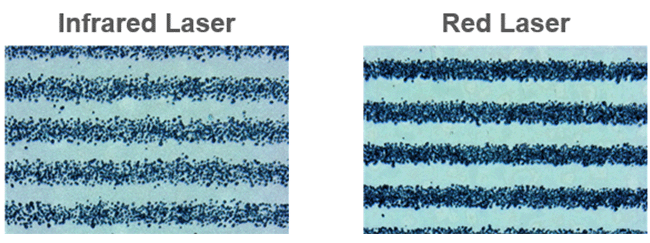
- Translucent CV Toner allows for the texture of your paper/media to show through the print (functions like ink, even as toner)
- The ability to adjust for paper weight allows appropriate (and often faster) speeds based on the media-type being used for a print job.
Available Accessories for the V900
What accessories are compatible with the V900 to compliment the abundance of speed optimization improvements and conveniences added?
List of Accessories for the Canon imagePRESS V900
- Attention Light
- Booklet or Staple Finisher
- Booklet Trimmer
- Copy Tray
- Crease Die
- DFD Bridge & Adapter
- Doc Insertion Unit
- Duplex Reader
- GBC eWire
- HCS Long Sheet Tray
- High Capacity Stacker
- 2/3 Hold Punching Unit
- imagePRESS Printer Kit
- imagePRESS Server N500
- Inspection Unit
- Jogger Unit
- 2-Knife Trimmer
- Long Sheet Catch Tray
- Long Sheet Feeding and Catch Tray
- Mf Pro Puncher
- Multi-Drawer Paper Deck
- Multi-Purpose Stacker
- PB Continuous Kit
- Perfect Binder
- Plockmatic BLM50/35 Booklet Maker
- POD Deck Lite
- POD Deck Lite XL
- Printer Cover
- PRISMAsync Print Server
- Puncher Unit
- SDD Square Folder
- SDD Square Folder & 2-Knife Trimmer
- Secondary High Capacity Stacker
- Sensing Unit
- Stack Bypass Tray
One More Thing
There are so many options and improvements that the V-Series machines showcase. This article lists some of the highlights, but they certainly aren't the only examples.
If you're interested in learning more about this new line of machines, reach out to us with your questions (even if you aren't in our market). We're always happy to help!
A Word About Service
Purchasing a machine that's received great marks is, well - great - but when you decide to pull the trigger on purchasing your copier, you have to consider more than just the total score.
After all, you wouldn't purchase a car just because it had great fuel economy and was the most reliable, right? Well, you're probably thinking, "Of course I would!" But what if you needed a vehicle that could transport large objects or pull a boat? You probably aren't going to purchase a Prius.
Your copier is the same way. If reliability is the most important factor, that's going to be a different copier than if image quality is a non-compromising factor.
And what about security? While many manufacturers have made in improvements to their print security, there are still vulnerabilities to avoid and should be considered.
Finally, there's the dealer factor. One of our marketing representatives told me once that someone they spoke with said they only purchased copiers from a specific brand, claiming it was the only one that never gave them issues.
Keep in mind, a great machine in the hands of a poor copier dealer or manufacturer service team can become a very average unit. Inversely, an average machine serviced by a great team can become a great machine.
Deciding who to trust for your service is important and there are a lot of myths regarding copier dealer and manufacturers. Educating yourself is the first step toward getting the best machine that matches your needs and your budget.
RELATED: How to Choose a Copier Dealer Near You
If you made it to the end of this blog and you still have questions, we are happy to help. Yes, we've been in the industry for over 50 years, and yes we sell copiers, but we are more interested in helping businesses get the machine they need.
Click the button below if you have a question that wasn't answered in this article. We are happy to help you!
Posted by Bernie Schom

Bernie Schom is the Vice President of Sales at Standard Office Systems and has been in the copier and printer industry for over three decades.


