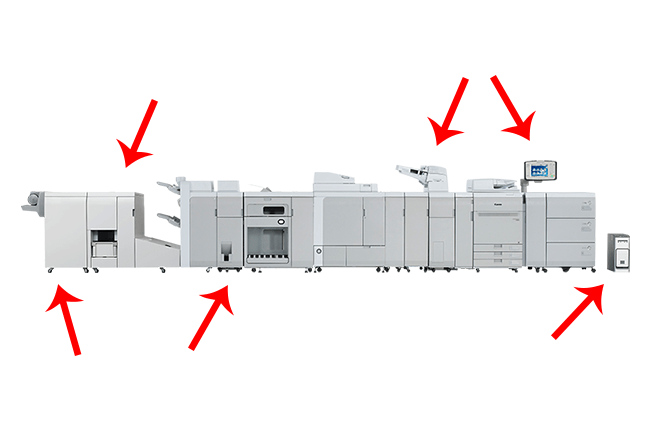
COPIER ACCESSORIES | 6 MIN READ
I often find that many customers are not aware of all the options available to add to their MFP/copier. It seems common that most just assume they copy, print, scan, and fax. The reality is that they can do so much more. But how do you know which accessories will be the most beneficial to the employees in your office?
Some of the options I'll breakdown are large capacity drawers, finishers, and card readers (for security purposes). While all of these options serve a purpose, not all of them may be for you.
When you finish reading this article, you’ll be more knowledgeable of the benefits each feature provides and whether they are something you need. The next time you search for the best office copier, you'll be able to know with confidence what you need and want.
Don't have a lot of time? Jump to what you need:
Copier Accessories: Finishers
Copier Accessories: Large Capacity Drawers
Copier Accessories: Card Readers
Which Accessory is Best for My Business?
Copier Accessories: Finishers

Let’s start with finishers as there are quite a number of these options available. Finishers refer to the ability to staple, hole punch, and fold.
Finishers come in a few varieties - internal and external finishing options.
One of the most price conscious is the internal staple and hole punch feature. This type is perfect for the office that may not have large volumes but would like the advantage of stapling on demand instead of the manual process that most of us are used to.
It also allows you to get the feature without having a large extra piece added to the outside of the copier. This will help reduce the footprint size which can be helpful for smaller office spaces by incorporating the stapling mechanism inside the copier mainframe.
The largest factor to consider for this feature is the printed paper capacity, which is limited to approximately 500 pages or less depending on the thickness of the paper. Once it fills up, you will need to remove the print job to allow the device to continue printing.
Another option for finishing is an external unit. These are larger because they are attached to the outside of the machine and have quite a bit more capability.
While they will still staple and hole punch, you can also get additional features such as folding, binding, or inserters (something not available with internal finishers). If you happen to have a larger work group of people that run a higher volume, print marketing material, or maybe even print reports for internal/customer use, this is an option you want to consider.
Unlike the internal option, the external allows for much larger paper capacity to allow higher runs of printed material without the need to remove jobs from the device as often. Binding is an additional feature that you can get on these types of add-ons. This will allow you to complete tasks such as hole punch for coil binding – great for presentations or proposals to clients.
On some of the production level devices (over 50 pages per minute), prints can be folded in a magazine style and cut so that your prints all come out looking the same and professional. This is important because when you fold a print job of 10 pages or more, it can be difficult to get that professional look since the edges of the paper will not always line up.
In conjunction with the larger external finishers, you can also add post sheet inserters and even folding units. Typically, only larger group environments or print production groups would consider these. With a folding unit, you have the ability to fold documents in different ways, saving a substantial amount of time if you have a large quantity of prints that need to be folded.
Some of these include half folds, z-folds, or even booklet folds. You should speak with a specialist to find out what option is a best fit for your environment.
Copier Accessories: Large Capacity Drawers

Another important accessory to consider with these types of finishers is a large capacity drawer. These are basically boxes that sit outside of the machine on the ground that hold larger amounts of paper.
Again, in the right environment, the ability to add up to another 3,500 sheets on paper inline with the device can prevent your employees from having to stop what they are doing to reload paper as often.
This is a must for production units and any office that needs to print large volumes at a time (like invoices, marketing materials, etc). By adding a large capacity tray, you can save your employees substantial amounts of time by eliminating the need to wait with the copier while a job is being completed.
Copier Accessories: Card Readers

No, these are not for credit cards or anything like that although it may be possible to add that function to your copier. Card readers typically reference a small box added next to the touch screen display.
As technology continues to accelerate, security is becoming an increasing concern for most. Many companies are beginning to secure their buildings during work hours by placing card readers outside their entrances. Employees are given a card that looks like a blank credit card, which they use to access the building.
In most cases, this card is set up immediately after an employee is hired, and it has their employee credentials loaded into the strip of this card. Once their card is scanned against that card reader, they are allowed entry into the building.
Well, believe it or not, those same cards can be tied to the copier. There are several benefits for adding this to your new copier. Number one is the ability to lockdown print jobs so that no one else can grab what you printed.
I am sure we have all been at work and printed something that we intended to retrieve immediately, but inevitably got sidetracked and forgot. Then, when you go to the copier later, you discover your print is missing. You hope that someone just threw it away, but do you really know?
Criminals who participate in various forms of social engineering use this tactic more often than you may think. You may also be surprised to learn how little information is needed to steal a person’s identity. Keeping your prints secured is a very important task.
Additionally, by using card readers to release jobs, you avoid some of the inevitable paper waste. How does that work?
Consider the times you’ve accidentally hit print on something only to discover a correction that needed to be made or more pages that needed to be printed. What do you do? You hit print again, of course! Now imagine how many people also do that within your company and you realize the significant cost that can add up over time.
The card reader allows you to print to you own mailbox, print your job from your personal mailbox, and delete it from that mailbox. With other software options, you can also use the card reader to do what is called Follow-Me-Printing.
How would you like to be able to hit print from your computer whether at home remotely or at the office, and go anywhere that you have your copiers on the network and retrieve that print job? And by using the card reader, if you accidentally hit print, you can always cancel the print when you get to the machine.
No more wasted paper!
Finally, the card reader is an advantage for your IT department because it allows them to track what all is going on within the network. This can help your company address any issue with print cost as they will be able to see what part of the business is costing them the most.
Which Accessory is Best for My Business?
At the end of the day, only you can decide which accessories are best for your business. Most likely, you won’t need every feature that copiers can offer. Then again, you might!
Your decision needs to be based on your company’s financial and efficiency goals. Copiers do so much more than copy, print, scan, and fax. Knowing the additional benefits that various features can offer your business can save you money, time, and a world of frustration.
Want to keep learning?
Copier Features: What's Most Important?
Commercial Copiers: Saving Money and Getting More
What's the Cost of a Copier?
How Much Does a Printer Cost?
Copier Dealers Near Me: Choosing the Best
Posted by Ben Tanner

Ben Tanner is a Strategic Account Manager at Standard Office Systems. He has been in the office technology industry for 13 years.
