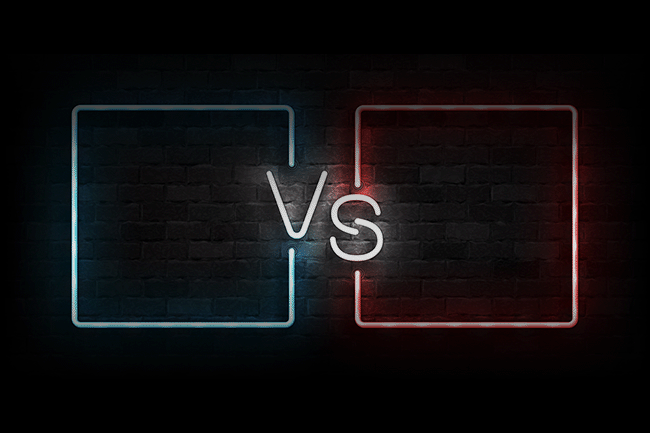
OFFICE COPIERS | 7 MIN READ
This article will compare the Canon imageRUNNER Advance DX C5840i vs Konica Minolta bizhub C360i vs Ricoh IM C4500 vs Sharp BP-7045. By using Buyer's Lab - a third-party researching and testing firm - we are able to directly compare these four models and offer a fair and unbiased perspective.
If you're reading this article, then we assume you've determined the needs of your organization and are trying to select which model is best for you. After all, these models are directly comparable and will offer you similar features and performance capabilities.
This means that the true operational value of your machine will ultimately come down to the service provider you select. But more on that later.
Standard Office Systems is one of the United State's largest Canon and Sharp multifunction printer dealers. As part of the Flex Technology Group, SOS is the largest private managed print services provider in the US, with the capability of servicing every machine featured in this article.
Each machine will be rated on a 20 point scale, using data provided by Buyer's Lab. But before we show you the breakdown of the scores, let's review which factors make up each score.
RELATED: Top 10 Office Copiers for Small Businesses
Not a lot of time? Skip to what you need:
Canon imageRUNNER Advance DX C5840i Review
Konica Minolta bizhub C360i Review
Copier Rating Factors
The criteria listed below are certainly not the only factors to consider when purchasing an office machine. Your company may have unique needs that are not covered in this review, so it is important to consult an industry professional before making a final decision.
- Reliability - each machine ran the recommended number of impressions listed by the manufacturer and was assessed based on the number of mis-feeds that occurred during the test.
For instance, a machine claiming an average monthly duty cycle of 200,000 impressions/prints would be tested by running 200,000 sheets through the machine. - Image Quality - rates how well the copier performs in the areas of:
Color Print Quality (business graphics and photographic images)
Black Print Quality (text, halftone range, halftone fill, line art, and solids)
Print Density (measures density of a printed image with blocks of all solid colors based on the average of two readings each for cyan, magenta, and yellow, and four different locations for black output)
Gamut Variance Readings (assesses the distance between colors) - Ease of Use - is the design and interface intuitive? This category is measured in the areas of print, scan, copy, job management, multitasking, and feedback.
- Security - what features are included to secure data, including: network user authentication, biometric, ID card, common access, and more.
- Features - the variety of apps and tools included with the device, as well as other hardware features like additional memory and hard drive capacities. This category is broken down into three criteria: specifications, solutions, and environmental.
Canon imageRUNNER Advance DX C5840i Review
 Market Entry: April 2021
Market Entry: April 2021
Speed: 40 ppm
Dimensions: 36 7/8" x 24 3/8" x 28 1/2"
The Canon imageRUNNER ADVANCE DX C5840i is at the top of its class and boasts remarkable reliability that is still unrivaled by other brands. It is no surprise why Canon is the world's market leader for print solutions. This device boasts a strong set of features, which makes it a great pick for small and medium sized office.
Strengths
- Fast first-print times (even from daytime sleep) when printing a variety of file types, including PDF, XLS, PPT, and Word
- Above average maximum paper capacity
- Fast overall scan speeds and first-copy-out speeds
Weaknesses
- On-screen editing not supported within the scan preview
- Search function unavailable for locating administrative tasks and device settings within the embedded web utility
| Reliability | Image Quality | Ease of Use | Security | Features |
|---|---|---|---|---|
| 10 | 7.5 | 9.5 | 10 | 9.5 |
Total Score: 19.125/20
Konica Minolta bizhub 360i Review
 Market Entry: September 2020
Market Entry: September 2020
Speed: 36 ppm
Dimensions: 31" x 24.3" x 27"
A user friendly, black and white multifunction device, the 360i is a strong choice for small to mid-size workgroups. The great reliability and simple maintenance procedures make uptime on this machine much higher. However, what you gain in uptime, you lose a bit in image quality; so, this machine is not the best choice for print shops or firms that require quality in-house printing.
Strengths
- Well designed menus make quick access to desired settings possible
- Above average memory and SSD capacity aids in fast processing
- Quick first-copy times
Weaknesses
- Jobs already in the print queue cannot be modified (even quantity)
- Below average media (paper) weight support
- Limited direct print functions
| Reliability | Image Quality | Ease of Use | Security | Features |
|---|---|---|---|---|
| 10 | 5.5 | 8 | 10 | 8 |
Total Score: 17.5/20
Ricoh IM C4500 Review
 Market Entry: January 2019
Market Entry: January 2019
Speed: 45 ppm
Dimensions: 37.9" x 23" x 27"
With new features and enhancements to boost productivity, the Ricoh IM C4500 is a standout. No example is better of this than the newly designed Android-designed intuitive interface. With it's outstanding overall performance, it's no wonder why Buyer's Lab recommends this device for mid-size to large groups; though, a smaller workgroup may find the machine to be a bit more robust than necessary.
Strengths
- Fast scan speeds due to small color scan files
- Faster-than-average first copy time
- Single-pass two-sided document feeder allows for reduced wear and tear on originals
Weaknesses
- Scan and copy previews do not support on-screen editing and page removal
- Slower-than-average booklet copying/printing speeds
- Administrators cannot configure or update settings while the device in in operation, creating potential efficiency headaches
| Reliability | Image Quality | Ease of Use | Security | Features |
|---|---|---|---|---|
| 10 | 8.5 | 8.5 | 10 | 9 |
Total Score: 19/20
Sharp BP-7045 Review
 Market Entry: April 2022
Market Entry: April 2022
Speed: 45 ppm
Dimensions: 33" x 24" x 26"
An outstanding choice for small and medium-sized workgroups. A new model to replace the MX-4071, the Sharp BP-50C45 has improved image quality to compliment its near production print speed. Additionally, strong reliability and fast speeds, users can expect strong efficiency over time. Sharp's are known for intuitive maintenance and simple guides to assist in keeping machines operational; such as, paper limit guides in drawers to prevent misfeeds. Should there be misfeed, sections can be easily removed to retrieve paper. Although image quality is strong, this would not be the best machine to choose for printing marketing collateral.
Strengths
- Two-sided print jobs are largely faster than average
- Among the fastest in its class when scanning two-sided documents
- Above-average maximum paper capacity
Weaknesses
- Secure print procedures are non-intuitive
- Standard paper capacity is below average
- Help function at the control panel is limited
| Reliability | Image Quality | Ease of Use | Security | Features |
|---|---|---|---|---|
| 10 | 8 | 8.5 | 10 | 9.5 |
Total Score: 19/20
What About Copier Service?

Purchasing a machine that's received great marks is, well - great - but when you decide to pull the trigger on purchasing your copier, you have to consider more than just the total score.
After all, you wouldn't purchase a car just because it had great fuel economy and was the most reliable, right? Well, you're probably thinking, "Of course I would!" But what if you needed a vehicle that could transport large objects or pull a boat? You probably aren't going to purchase a Prius.
Your copier is the same way. If reliability is the most important factor, that's going to be a different copier than if image quality is a non-compromising factor.
And what about security? While many manufacturers have made in improvements to their print security, there are still vulnerabilities to avoid and should be considered.
Finally, there's the dealer factor. One of our marketing representatives told me once that someone they spoke with said they only purchased copiers from a specific brand, claiming it was the only one that never gave them issues.
Keep in mind, a great machine in the hands of a poor copier dealer or manufacturer service team can become a very average unit. Inversely, an average machine serviced by a great team can become a great machine.
Deciding who to trust for your service is important and there are a lot of myths regarding copier dealer and manufacturers. Educating yourself is the first step toward getting the best machine that matches your needs and your budget.
RELATED: How to Choose a Copier Dealer Near You
If you made it to the end of this blog and you still have questions, we are happy to help. Yes, we've been in the industry for over 50 years, and yes we sell copiers, but we are more interested in helping businesses get the machine they need.
Click the button below if you have a question that wasn't answered in this article. We are happy to help you!
RELATED: How Much Does It Cost to Lease a Copier?
Posted by Bryan Ammons

Bryan Ammons is the President and Owner of Standard Office Systems of Atlanta where he began his career as a part-time employee in 1973. SOS is a leading provider of office technology including managed IT services, copiers, printers, and business phone systems. Bryan has served on the board of the Copier Dealers Association for 11 years, including two as President. Additional, he served on the Dealer Advisory Councils of HP, Ricoh, Sharp, US Bank, and Great America Leasing.
Posted by Daniel Gray

Daniel has a passion for educating and helping people and has spent over a decade in the education and office technology industries. He has a Bachelor's in Education from the University of West Georgia and an MBA from the University of Georgia. Daniel has been the lead writer at SOS since 2017 and specializes in managed IT services, copiers and printers, and business phone systems. He lives in Atlanta and has a goofy greyhound named Ticker.

