
DATA BACKUP | 5 MIN READ
Building a comprehensive data backup strategy is an integral piece in minimizing downtime should a network failure occur. While some businesses may think that simply having a copy of your data on hand is enough, a robust and layered approach to data backup is key in quick network recovery with minimal data loss. Keep reading to learn our top three best practices businesses should follow when building a data backup strategy.
Not enough time? Jump to:
Build a Comprehensive BCDR Plan
Have Onsite/Offsite Backups

Backing up your data to multiple locations reduces the odds of permanent data loss and minimizes downtime in the event of a network failure by ensuring that data is easily accessible from multiple touchpoints.
We recommend that you store data both onsite and offsite to build a robust data backup strategy. Onsite backups can be routed to your servers, for instance, while offsite backups are routed to a third-party data center.
Some companies are hesitant to house backups in a data center. However, these centers are quite secure, and in some ways are more secure than housing data onsite.
When data is housed onsite, it can fall victim to network failures, natural disasters, and theft. Data centers come equipped with multiple layers of security to protect against these threats and more.
Data center security can involve reinforced walls and advanced sprinkler systems to protect against fires and natural disasters.
24-hour security guards and the latest cyber security measures protect against intruders, both physical and virtual. Housing backups in a data center should be considered as a piece of a holistic backup strategy.
When determining where to back up your data, consider the popular 3-2-1 data backup strategy.
Have at least three copies of your data
Enough threats to your network's functionality exist that you cannot afford to back up data in one location.
A disgruntled employee can delete backups. A tornado could destroy your office. A ransomware attack could take down your network and its servers. A criminal looking to access and steal valuable company data could break into your office and take your backups.
While the recommended amount of data backup locations is three, in general, the more places you back up data to, the better off your business is in the event of a network failure. Based on this recommendation, you should aim to have one primary copy of your data and two separate backups.
Back up data on two different storage types
While technology helps remove the potential of human error by automating tasks, it isn't infallible. If you only back up data to one type of storage, such as an external hard drive for instance, there's a chance that hard drive could break, be stolen, or become corrupted.
By backing up data to at least two different storage types, such as the cloud and an on-premise server, you greatly reduce the risk of all your backups being inaccessible in the event of a network failure.
We recommend that one of those storage types be a Network Attached Storage (NAS) system. A NAS system is a storage device connected to your network that replicates data to an offsite data center.
Since they act independently from the rest of your network's infrastructure, their data is continually accessible. This, along with their simplicity to operate, low cost, and ease of use, is why NAS systems are so popular.
Keep at least one copy of your data offsite
If all your backups are kept onsite, they could all become susceptible to the aforementioned threats of natural disasters, theft, or malicious employee usage.
The 3-2-1 backup strategy recommends that your business keep at least one copy of your data offsite. This could mean keeping a backup in the cloud or in a third-party data center.
By keeping at least one copy offsite, you strengthen your overall backup strategy and minimize recovery time in the event of a network failure.
Build a Comprehensive BCDR Plan
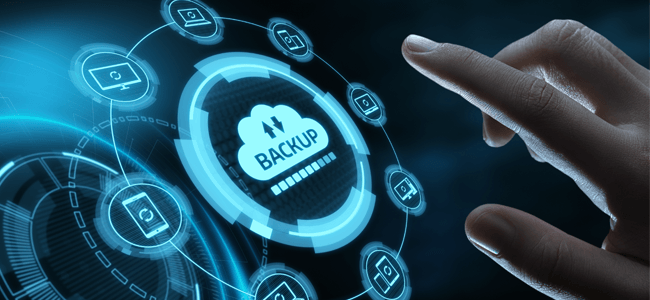
Business Continuity and Disaster Recovery (BCDR) plans are utilized by businesses in the event of network outages stemming from natural disasters or cyber attacks to:
- Ensure that operations run smoothly
- Minimize network downtime
- Minimize data loss
Business Continuity plans re-direct resources, establish chains of command, and coordinate shifts in employees so that business operations have minimal interruptions during natural disasters and network outages.
For instance, if a tornado swept through and destroyed part of a business' office, how would the company continue to ensure that all employees have web access and know how to continue working?
In this scenario, maybe all employees would be instructed to work remotely, or maybe some business functions would temporarily be put on pause to direct resources to more critical business tasks.
Disaster Recovery plans mainly focus on how to utilize effective IT to quickly recover one's network with minimal downtime and data loss. A few main tenants of Disaster Recovery plans include server and network restoration and backup recovery.
Why All Businesses Should Have a BCDR Plan
Minimize Downtime
When your office is struck by a tornado or hit with ransomware, there's no telling how long your network may be down.
While your network is down, every department is affected. Salespeople may not be able to prospect. Billing may not be able to process payments. The longer the downtime is, the bigger the productivity and financial losses are.
Businesses underestimate how much downtime costs. While it negatively affects productivity, it also directly impacts your bottom line. According to a 2016 IBM report, on average, every minute of unplanned downtime can cost a business $7,003.
Small businesses in particular are at a disadvantage when it comes to downtime costs. Many have razor-thin margins, which means that they really cannot afford extensive downtime.
Having a BCDR plan maximizes network uptime, which in turn allows business operations to quickly resume.
Keep Businesses Prepared
As a business, the only thing worse than being struck with a disaster that impacts operations is being ill-prepared to remedy the consequences.
Many businesses assume that they are already prepared enough in the event of an emergency and that their IT knows what to do.
However, they should never assume that anybody is perfectly prepared for an emergency scenario, especially when so many variables can determine how badly a business will be affected.
While creating a BCDR plan won't prevent natural disasters, cyber attacks, or network outages from occurring, it will minimize the amount of time that your business operations are negatively impacted.
Regularly testing and updating your BCDR plan keeps all employees in the loop on protocol to follow when disaster strikes. When testing your BCDR plan, bring together all key personnel and have them go over their roles in the event of a catastrophe.
For Disaster Recovery plans specifically, the entire IT department should meet to ensure that every employee knows what to do to recover your business' network.
While BCDR plans mainly bring in IT departments and company executives, every employee is, in some way, affected by network outages and impacts to business operations.
Consider having a company-wide meeting so all employees know how to adapt their day-to-day routine if business operations are interrupted.
Protect Sensitive Data
Imagine how many important or sensitive files your business could lose if company data wasn't regularly backed up. How would your business be impacted if it permanently lost access to financial documents or client files?
There are too many important documents stored on a business' network to warrant a lackluster approach to network protection. When your network goes down, your IT department may have to access previous network backups to restore network functionality.
If your network isn't backed up as often as possible, your IT may have to resort to a backup from a week ago, a month ago, or longer. This means that most documents created and stored in your network since that last backup may be permanently lost.
When companies create BCDR plans, data is automatically backed up as often as possible, sometimes multiple times a day. This can help businesses avoid severe data loss in the event of a network outage or cyber attack.
RELATED: How to Build a BCDR Plan [Top 4 Tips]
Automate Your Backups

Automating data backups takes the risk of human error out of play. When employees are left to manually perform data backups, the risk of a backup being forgotten or completed incorrectly can increase the risk of data loss in the event of a network failure.
By automating backups, this risk is effectively mitigated and employees are freed up for other tasks, thus increasing workplace productivity as well.
There are various platforms that can streamline your backup automation and let your business customize how often and where you would like your data to be backed up.
However, be warned− some of these platforms are known to complete backups slowly or incorrectly, so conduct thorough research when finding a suitable platform.
Once a backup process is built and automated, make sure to update your processes when your network infrastructure changes, for instance, when new devices or platforms are introduced to your network.
Benefits of Backup Automation
- Safeguard against data loss in the event of a network failure
- Relieve in-house personnel from time spent completing backups manually
- Mitigate the risk of human error that comes into play when backups are completed manually
- Minimize downtime during network failures by restoring operations with automated backups that are complete
Building a comprehensive data backup strategy puts your business on the path towards data security and minimal downtime. We hope this article simplified the process for you.
For more data backup and cyber security content, follow our blog!
Posted by Andre Schafer

Andre Schafer is a Technical Account Manager at Standard Office Systems. He has spent his entire career in the Office Technology and IT fields. For nearly 30 years, he has held various roles, including Technician, Trainer, Analyst, and Account Manager. Andre’s focus has always been to understand his customers' business needs to provide the appropriate technologies and services.

