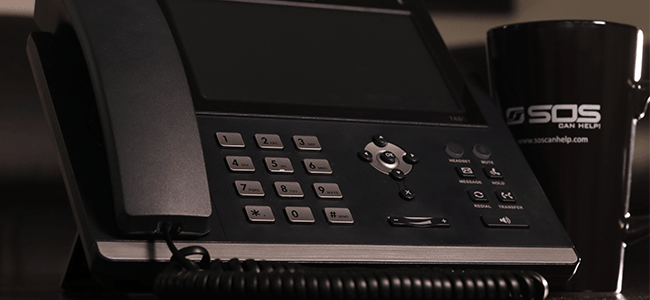BUSINESS PHONE SYSTEMS | 6 MIN READ
When business growth outpaces your phone system's capacity, or you are unsatisfied with the quality of your current provider, that means that it may be time for a switch or upgrade to a new business phone system. How do you buy a business phone system that's robust enough to meet your current and future needs?
As a business phone system provider, we pride ourselves on using our expertise to educate our audience about finding the right fit for them, even if that means they aren't the right fit for us. Keep reading to learn how to buy a business phone system, including questions to ask both yourself and your potential provider.
Not enough time? Jump to:
Which Type of Business Phone System to Choose
Questions to Ask When Purchasing a Business Phone System
Where to Buy a Business Phone System
Which Type of Business Phone System to Choose
On-Premise
On-premise business phone systems involve having all equipment necessary for system operations, such as servers, physically on-site at your office. The end user is responsible for any upgrades, maintenance and system expansions.
Pros
Better ROI
If you are a larger company, you might find a better ROI with an on-premise phone system. Though the up-front costs to purchase all the necessary hardware for your system can be substantial, it can last you a long time, which will make the investment worthwhile.
Suits Those Who Want a Hands-On Approach
On-premise systems are also beneficial to those who want a hands-on approach to managing their phone system's upgrades and maintenance. Companies who wish to keep their data physically close by may like the idea of keeping data in an onsite server.
Cons
Limited Extensions
Unlike cloud and hosted phone systems, on-premise systems have a finite number of available lines, which can hamper business operations if a company plans on expanding in the years to come.
Susceptible to Natural Disasters
Since your phone system's infrastructure is mainly housed physically in your office, this means that your phone service could be affected by natural disasters such as fires and floods.
Hosted
Business phone systems are no longer limited to traditional landlines. Today, business phone system providers can outfit your entire office for a reasonable price that are all connected through your office network.
A hosted business phone system is typically based in a data center as opposed to on-premise systems where servers and other main systems are based physically in your office.
Pros
Remote Support
Most phone issues can be fixed remotely through a managed services provider or a company capable of servicing phone systems via this method.
Cheap
Since the system infrastructure isn't completely housed in your office, the up-front investment required to set up a hosted phone system is minimal.
Scalable
Since hosted phones are based on the Internet, the amount of lines you can add is virtually unlimited. This is great for companies who are remote or plan on experiencing rapid growth in the future.
Suits Those Who Want a Hands-Off Approach
Hosted phone systems are typically managed off-site by another entity. This is great if you don't have an internal network administrator at your company and are overwhelmed at the thought of managing your phone system yourself.
Cons
Outages
Since your calls are ran through the Internet, if your Internet is down, so are your phone lines. However, the Auto Attendant, call handling, mobile applications, voicemail forwarding, and conferencing calling will all still work.
Call Quality
If your call volume is heavy and servers become overwhelmed, call quality can begin to drop.
RELATED: How Much Do Business Phone Systems Cost? [2019]
Questions to Ask When Purchasing a Business Phone System

Ask yourself or your provider the following questions to better determine which type of provider and phone system is the right fit for your business.
Ask Yourself:
How many phones do I need?
When buying a business phone system, a key point to figure out is how many phones your office needs. Determine whether or not every employee needs a phone. While certain employees such as those in your sales department need a business phone to conduct business, other employees may not need one.
Consider the future of your business phone system as well. If your company plans on expanding or moving offices, your needs in a phone system may change as well. Ensure that your business phone provider can accommodate any such needs.
What features do I need and want?
Product features are one of the most important aspects of a buying decision. When it comes to business phone systems, the market is flooded with so many products with such a wide variety of features that it can be hard to determine which offering is better than the other.
The following features, which comprise the product comparison in the next section of this article, are essential business phone features that companies should consider when evaluating a provider's offering.
- Call Continuity: Call Continuity is a feature that minimizes downtime in the event of phone connectivity loss by automatically re-routing calls to specified backup numbers. Once your power or Internet is restored, normal call routing automatically resumes.
- Auto Attendant: As a business, you cannot afford to have calls go unanswered. Auto attendants serve as virtual receptionists and can come with a variety of customization tools, such as the ability to offer callers touch-tone options that route to specific people or extensions (through an automated directory).
- SIP Trunking: SIP trunking routes your phone calls over the Internet instead of through the phone company's lines. You can use it with most business VoIP phones or even older analog or digital phones. This feature lowers your phone bills and improves reliability without changing your existing numbers or buying a new phone system.
- Distinctive Ring: Distinctive ring lets you establish additional telephone numbers on the same line as an existing number, allowing each number to have a unique ringing pattern. Employees can quickly know who the call is for without having to ask the caller.
- Video Conferencing: Some phone systems extend beyond audio-only calls to let you hold high-quality video conferences. Screen-sharing is sometimes included in a package, which can power your video conferences to greater heights.
- Call Recording: Call recording allows you to play back a call to ensure that no information was missed. This is a useful feature because it saves time spent note-taking during important calls and allows managers to replay calls to for quality assurance and sales rep performance reviews.
- Contact Center: With customizable call flows and features to ensure more efficient interactions, contact centers combine voice, chat, and email queues into a single experience. Some contact centers even give you real-time customer insights and historical reporting to help improve future interactions.
Ask Your Potential Provider:
Which of my systems are these phones compatible with?
It can be expensive and time-consuming to upgrade all of your office's technology at one time, which is why it is quite rare for other systems to be upgraded at the same time as your business phones.
Devices and systems such as alarms, fax machines, and other shared resources may run on digital or POTS lines, which can present problems when your phone system is upgraded.
Check with your business phone provider to smooth out any wrinkles regarding the phone installation. For instance, some new phone systems may require additional network cabling.
Can you provide a few testimonials?
Testimonials offer an additional layer of insight that you may not get just from speaking directly with a provider or reading their offering online.
Additionally, testimonials can give you insight into the size and industry of businesses that your potential provider has experience with, which can help determine how much they'll be able to understand your business' unique needs and wants.
What does your support system look like?
There are some companies who sell quality phone systems, but can't properly assist you when something goes wrong. There are other companies who outsource their service, which means that the company you thought you hired isn't the company who will be helping you. Some companies have their own in-house Network Operations Center, which typically points to a company who can handle most any situation, in-house.
How can you guarantee quality of service?
How can you measure the quality of your business phone provider's service? Since service can vary significantly from one provider to another, check with your provider to see if a Service Level Agreement (SLA) can be built to ensure that your provider delivers on their promises.
For instance, you can set specific goals for factors such as jitter, latency, and response times in the event of outages. Your SLA should also set expectations for how you can get out of your contract if you are unsatisfied with your provider's service.
However, keep in mind that many providers will include contract stipulations that state that you must give them a specified period of time to remedy your complaints before you're allowed to break your contract.
Where to Buy a Business Phone System
Once you decide which type of phone system you want and have settled on features, you then must decide where to purchase your phone system. There are two main options: through a major retailer or through a reseller.
Purchasing Through a Major Retailer

While it's possible to purchase a business phone system through a major retailer like Best Buy or Verizon, you may find the options are a bit limiting. For a relatively low cost (around $400-$500 + installation), you can set-up a four line system fairly easily with the following basic features:
- Expandable system to approximately 16 phone units
- 3-way conferencing
- 60 minutes of voicemail storage
- Remote voicemail retrieval
- Handset compatibility
- Caller ID (on some phones)
But if your business is growing, you will likely eventually outgrow a system like this pretty quickly, especially if you need all employees to have a desk phone.
Additionally, retailers typically don't offer service on their phone systems, which means you business would spend more money on finding a local service provider post-sale.
Purchasing Through a Reseller
Licensed resellers can sometimes give you comparable or better pricing than major retailers. Since resellers are typically partners or wholesale buyers, they can sometimes get special pricing which then lets them pass on cost savings to customers.
Additionally, the service is unmatched with resellers. When you buy a phone system from a major retailer, sometimes there isn't even an option to add built-in service. That means your business will be stuck paying for unforeseen costs up-front in the event that your phones need to be fixed.
Resellers can have comprehensive service offerings built into their packages, which can save your business the money you would have spent finding a service provider while simplifying budgeting.
RELATED: How Much Does a Business Phone System Cost?
We hope this article serves as a comprehensive resource to point you toward the next step in your buyer's journey.
For more office technology content, follow our blog!
Posted by Scott Leonardo

Scott Leonardo is a Business Development Manager for Standard Office Systems. Scott has over 20 years of experience selling in the office technology space with extensive knowledge in Managed IT Services, Document Imaging and Workflow, Document Outsourcing, Managed Print Services and Unified Communications.