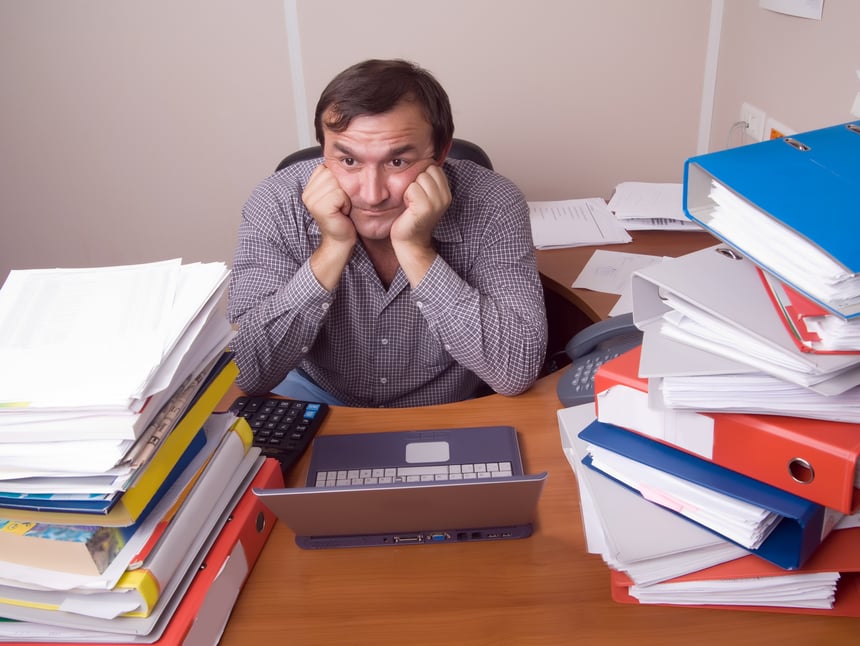
DOCUMENT MANAGEMENT SYSTEM | 5 MIN READ
You may have heard the term in passing. Someone may have stopped by your office and dropped off a card while mentioning that they sell “document management” or “document solutions”. But what exactly does that mean?
You may understand the idea, but what specifically does it encompass?
As business technology evolves to fit today’s mobile, fast-paced culture, one major aspect of business that has remained the same is the need to be able to keep track of your business’ data accurately and retrieve it on-demand efficiently.
A perfect example of “document management” is --wait for it -- a metal filing cabinet.
As rudimentary as it is, the filing cabinet is as popular as it is because this principle has existed for as long as transactions have taken place. From receipts, to invoices, purchase orders, work orders, even architectural drawings and more; “those with the best documentation win!”.
In this article, I’ll look to give an overview of a few different technological advancements in document management with the purpose of qualifying the need for each based on my own past experience.
Not enough time? Jump to:
What is a Document Management System?
The First Document Management System
Digital Documentation with OCR
Document Management System Software
What is a Document Management System?
Document management systems are systems designed to organize documentation, traditional within a work environment. These systems have evolved over time from filing cabinets to more sophisticated systems that operate on computers or as part of a cloud-based platform.
The First Document Management System

The least expensive type (and sadly one of the more common in my experience) of document management platforms is the filing cabinet.
These are very common in small businesses, home office businesses, startups, and even many medium-sized businesses that I see, daily.
Even in the year 2018, many people still like to be able to walk over and physically touch an original document.
People decide how to categorize their paper documents. They index them by date, or by last name, or by invoice number, etc. Once the system is created, following it makes logical sense and can then be trained to other staff.
The object is to create a system of filing documents where anyone can walk over to a cabinet needing specific information and be able to follow an intuitive system that allows them to retrieve said information.
Here’s the catch; as your business grows, the need for more physical storage space also grows. Also, many types of businesses are required to keep records for up to 7 years.
Your office can run out of real estate fast if you continue to generate paper documents for this period of time. There’s also the issue of staff training and human error.
If your cataloging system is complex or cumbersome, you may risk mistakes when filing documents. This leads to time spent finding a document (when an employee could be doing something else), and possibly rendering the document lost altogether.
This can be catastrophic especially if there isn't a digital copy of the document as backup.
If there was only a robot that would do all that sorting and filing for you and never make a mistake… I’ll let you know when that is invented.
However, we have the next best thing because there are several types of digital systems on the market that take the benefits of the filing cabinet (simple, relatively inexpensive, easy to use) and minimize the risk of mistakes by adding elements of redundancy in case mistakes do occur.
Digital Documentation with OCR

Digital documentation really took off with the mainstream utilization of OCR (Optical Character Recognition). OCR made it possible to scan a paper document onto your computer or server and the system would then understand the content of the document versus it being more of a “picture” of the document (PDF, JPEG, TIF, etc).
Before, you would be required to name each document based on a similar idea as the filing cabinet (client name, date, invoice, etc.) in order to find it again.
With OCR, the name of the document becomes irrelevant.
Digital systems are designed now where you can come up with a few key indexes like name, date, invoice number, and a document management application will scan the contents of each document in its database to find the specific index information you’re looking for.
So, if Mrs. Smith calls in with questions about invoice number 12345, or if Mr. Jones needs a copy of his lab report number 98765, you can quickly type in that information into a document management system and pull up the invoice/report about which he or she has questions efficiently.
Sounds fantastic, I know. However, like the filing cabinet, there are some drawbacks.
OCR conversion accuracy varies widely based on several factors:
- The specific OCR engine you’re using
- The clarity/resolution of the original document
- The specific content of the document
These can cause problems with OCR.
Pictures/graphics mixed with text can sometimes be difficult for the system to read. Mixing languages can be problematic at times, and even some fonts have been known to give some OCR engines trouble.
Another consideration when leveraging OCR is that it can require a lot of digital resources.
Depending on how much of each document you’re reading, each file can be up to 3 or 4 times larger than its PDF or TIP counterpart. Make sure you have enough disk space.
If your business requires complex approval - verification and different work-flow tasks for each document before they are filed away - this can create major problems for some document management systems.
Where’s the paper trail?
Who’s got the latest revision of this document?
Security: Who has access to this document and who shouldn’t?
These are questions that some systems can’t easily answer.
Finally, if you’re in a production environment in need of scanning and using OCR at a high pace, OCR is not a particularly fast process by nature.
It does take between 20 to 30 seconds per document to properly complete the OCR, recognition, indexing, and filing process.
These are just four of the more common concerns I’ve observed over the last six years of implementing different types of document management software. As such, these generally become the “cost-drivers” when it comes to the financial considerations pertaining to these types of systems.
Document Management System Software

In terms of specific, digital document management software that I’ve come across: one of the simplest, easiest to use/manipulate, and consequently one of the least expensive platforms is called SentryFileTM.
SentryFileTM essentially functions the same as a digital filing cabinet.
What it can do:
- Create cabinets by department
- Give security rights that can follow your corporate rights structure
- Setup multiple indexes that you’d like to sort
- Will zonal OCR (only doing specific areas in a template document)
- “Auto-import” based on a scheduled task
SenryFileTM is meant for small-medium sized businesses that don't have complex work-flows with their documents, do not need files processed extremely quickly, but would like to digitize their physical cabinets without breaking the bank.
Other, more-robust, all-encompassing systems that would fit the bill for expandability, speed, and work flows are systems like Square 9TM, SoftworksTM and DocuwareTM.
These systems are highly customizable and are made to fit into very complex environments. They can even be integrated into existing customer resource modules, so you can access the software's database even while you’re in your customer profile within your CRM.
Again, the limiting factor will be cost. In my experience, the systems that solve the most problems tend to cost the most.
Simply put, document management is a systemized way of organizing your documents where you can retrieve them on-demand. This can be done physically or digitally.
If you’re still managing your documents physically, you’re putting your business at risk. Today, it’s no longer financially impractical to move all your paper documents to a digital arrangement.
Not only does it add a security buffer for your business documents, it also opens the door to securely access documents from anywhere.
Want to Learn More?
Realizing the Protection of Document Management
What Are Managed Print Services?
Posted by Seth Blackstock

Seth Blackstock is a Standard Office Systems Strategic Account Manager and has been helping businesses with their office technology needs for over six years.

