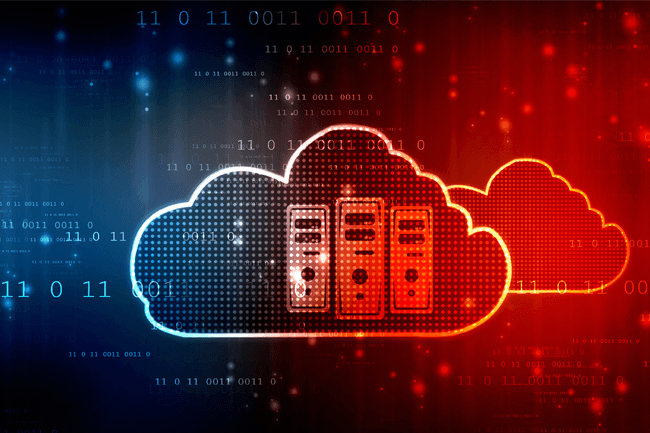
MANAGED IT SERVICES | 5 MIN READ
Desktop as a Service (DaaS) enables employees to quickly and securely transition to a remote environment, a need increasing in importance as more businesses turn to alternative workplace strategies. As a Desktop as a Service provider, we hope that this article will answer any questions you may have. Keep reading to learn what Desktop as a Service is, how it works, and a typical price range.
Not enough time? Jump to:
Who is a Good Fit for Desktop as a Service?
What is Desktop as a Service?
Desktop as a Service (DaaS) delivers virtual desktops through a public or private cloud service. Pricing is typically based on a subscription service which varies based on factors such as the type of virtual desktop needed.
Besides setting your business up with virtual desktops, DaaS providers can also supply software, also known as Software as a Service, and virtual desktops. This multi-faceted offering is a turnkey solution that simplifies the remote transitioning process.
What is a virtual desktop and how does it work?
A virtual desktop allows employees to remotely access work files and programs. The operating system and data are stored on a virtual server which can be accessed anywhere with an Internet connection and a login to a virtual desktop software.
When an employee logs onto the virtual desktop software, the functionality is essentially the same as a work computer in the sense that company network files and programs can be accessed.
This software allows you to access work data from a variety of devices, including smartphones and personal computers as well as a variety of operating systems like Windows and Android.
Operating system flexibility allows end users to work as they see fit, seeing as different operating systems have distinct advantages.
Virtual desktop operating systems live inside a virtual machine on the server in a third party cloud provider's data center, as well as support infrastructure such as storage and network resources.
Additionally, all work that you complete and save on your virtual desktop is saved on the virtual server, making the data accessible from any device and streamlining the sharing of work between devices.
There are typically two types of virtual desktops: persistent and non-persistent.
With persistent virtual desktops, all work and the desktop's layout will still be there the next time the user logs on, similar to how if you set your computer to Sleep mode, all your tabs and programs will still be open the next time you log on. These desktops require more storage though, which can become expensive if many virtual desktops are needed in a company.
Non-persistent desktops are more lean in the sense that they require less storage, which can be cheaper. This is because non-persistent virtual desktops exit out of all tabs after each session. This type of virtual desktop is beneficial for businesses where multiple employees can have shared access.
What’s the difference between DaaS and VDI?
DaaS is a version of a Virtual Desktop Infrastructure (VDI). With VDI, an organization deploys virtual desktops from its own on-premise data centers. This means that a company's in-house IT department is responsible for the setting up and maintenance of the virtual desktops.
DaaS functionality is essentially the same, but the infrastructure is cloud-based and companies are not responsible for the setup and maintenance of their virtual desktop solution.
For businesses looking to temporarily go remote or for those that don’t want to invest in and manage their own on-premise Virtual Desktop Infrastructure (VDI) solution, DaaS handles the nitty gritty details, allowing you to focus on the important aspects of your remote transition.
RELATED: Desktop as a Service (DaaS): Why Your Remote Office Needs It
Who is a Good Fit for Desktop as a Service?

Businesses Working Remotely
Remote work gives employees the flexibility to work from anywhere. However, without a viable remote work solution, productivity can be hindered. While a VPN is a great way to allow employees to securely access network resources remotely, VPN's have their drawbacks.
While you can only sign onto a VPN from your work computer to access network resources, you can log onto a virtual desktop from any device to access network resources.
For instance, if an employee wishes to access a file on the Common drive on their company's network, with a VPN they can only access that file using their work computer.
That employee can access the same file from any device by logging onto a virtual desktop.
RELATED: What is a VPN?
Businesses Looking to Work Remotely Securely
Virtual desktops not only enable remote work but secure remote work. For instance, if an employee takes their work computer out of the office and it gets stolen, then the thief could quickly access private company files, which poses a security risk.
With virtual desktops, all data, including files, applications, corporate resources, and software, are hosted in the cloud. This means that if an employee's device that was used to access a virtual desktop was stolen, there would be little to no company data loss.
Businesses With Strained IT Staff
Between juggling network security and handling employee support tickets, in-house IT staff can quickly become overwhelmed. Additionally, some businesses may not necessarily have the resources or knowledge to support a virtual desktop environment.
DaaS allows your business to outsource the management of your virtual desktop infrastructure, which takes part of the burden off your IT staff, freeing them up for more business-critical tasks.
Businesses With a Smaller Budget
While a VDI can be a great option for businesses looking to streamline their remote environment, on-premise data centers and additional in-house resources are required to do so, which can quickly add up. By outsourcing your virtual desktop infrastructure to a DaaS provider, little to no costs are required to build an in-house infrastructure.
For instance, since your DaaS provider hosts your virtual desktop data in a third-party data center, there's no need to rent space in a data center or build your own.
DaaS lets your business quickly shrink and expand resources to meet demand, meaning that you only pay for what you need.
Additionally, with virtual desktops there is expanded Computing Processing Power (CPU) and Graphics Processing Power (GPU). This means that companies can save the money they would've spent consistently upgrading employee computers by simply allowing them to access virtual desktops from their older computers.
RELATED: 5 Cyber Security Tips for Remote WorkersDesktop as a Service Pricing

Desktop as a Service can range from $40-250 per virtual desktop per month on average. This pricing can vary based on a few factors: virtual desktop type, session length, and needed features.
Persistent or Non-Persistent Desktop
Persistent virtual desktops tend to be more expensive because of the expanded customization options and storage.
Companies can save money by letting multiple employees share access to a non-persistent virtual desktop.
Session Length
Virtual desktop pricing can also vary based on the amount of time end users spend accessing it per month.
Pricing can be on an unlimited or metered basis. Unlimited plans charge one flat fee for as many sessions as a user wants per month. Metered plans are charged per session, and can be charged by the hour or by the minute. Metered plans charged by the minute are more variable
Virtual Desktop Features
DaaS packages that are on the higher end of this price range often include features such as:
- Customization− You can have more freedom to pick and choose which applications to add to your virtual desktop, which means that you can theoretically make your entire network accessible on a virtual desktop.
- Unlimited technical support− This can include 24/7 support from an expert help desk as well as a variety of communication outlets, such as phone, email, and chat.
- Data storage/backup− While cheaper packages will still backup your data, you get a larger amount of data backed up with more expensive plans. Additionally, data is copied and stored in more data centers, which severely decreases the chances of it being permanently deleted.
- Cyber security software− Some higher-end DaaS packages come with a variety of security software that can be installed to protect your virtual desktops, including antivirus and more.
RELATED: How to Transition to a Remote Office
Businesses looking to transition to a remote environment while reducing strain on any in-house IT staff could benefit from DaaS.
If you're a metro-Atlanta based company looking for a DaaS provider, consider us! We offer a comprehensive DaaS solution and outstanding customer support.
For more cyber security content, follow our blog!
Posted by
Tech Support

