
MANAGED IT SERVICES | 7 MIN READ
Managed Service Providers (MSP's) can receive a bad reputation for being seen as a costly investment, giving some businesses sticker shock when they learn how much their contract might be. Understanding what costs factor into a managed service package can help you understand why the pricing is set up the way it is. Keep reading to learn what costs factor into the pricing of a managed service package and how it might be more affordable than you think.
Not enough time? Jump to:
Costs That Factor Into a Managed Service Package
How Much Do Managed IT Services Cost?
Why Shouldn't I Hire In-House IT?
Costs That Factor Into a Managed Service Package

IT Staff
While your Managed Service Provider (MSP) installs various hardware and software to secure your network, without proper management, all those installations quickly become outdated or not fully utilized.
An MSP employs a team of IT professionals to manage the security of your network. They use all the installed software in tandem to look at your network from a bird's eye view to see any security gaps or potential threats.
As opposed to in-house IT departments, which are typically comprised of only a few employees, MSP's dedicate an entire team to monitor your network, which means that the costs for labor are a big chunk of your package's price.
The team cooperates to address any threats that pop up, and if your MSP has a Network Operations Center (NOC), then, depending on the severity, issues can be properly elevated to the appropriate personnel.
The level of customer service that you pay for factors into the price of your package. If you pay for 24/7 customer support, this will cost more than 9-5 weekday support. Onsite support visits cost money for the gas, any needed parts, and the labor to address your issues.
Equipment
When your contract period with your MSP begins, they may overhaul your network to install hardware like computers and servers or software like antivirus and email filtering programs.
Covering the costs of any hardware up-front is expensive, which is why your MSP usually spreads them out over the term of your contract.
In order to set up software on your computer, your MSP has to own or lease the software from the provider. Leasing all the applications at an enterprise level is expensive, which is why your MSP mitigates the cost by working it into your package price.
Keep in mind, however, that although you could try to buy or lease all the software yourself, it will be much more expensive, and you would be in charge of managing all the platforms, which can become time-consuming.
Data Recovery/Ransomware Thwarting
If a cyber threat somehow makes it past your defenses and into your network, the costs associated with thwarting the attack and recovering your data can quickly add up.
If equipment like hard drives are fried and must be replaced, your MSP will charge you to cover the costs. They can work with you to spread the costs over the course of your contract term.
The cost to recover data is mostly based on how labor-intensive the process is. While your MSP should automate your backups so that data recovery can be completed with ease in the event of a cyber attack or network outage, sometimes the process can be time-consuming, which will increase the labor costs that you will be billed for.
How Much Do Managed IT Services Cost?
There are four basic types of Managed Service Provider (MSP) pricing. When conducting research, you may have found that it’s hard to find one website that clearly gives you cost estimates for each model.
Keep reading for clearly defined ranges for each pricing model so you can get an idea of what an MSP might cost your company.
A LA CARTE PRICING

A la carte models are a lot like shopping at the grocery store − you only pay for what you need. These types of pricing models offer you the freedom to not be forced to pay for services you don’t want or need. While a la carte models don’t provide the range of services that all-inclusive models do, they can potentially come at a lower cost.
These types of models can work for larger companies who already have somewhat of an internal IT staff and just want some extra support.
BREAK-FIX
Our first option isn’t technically managed IT services but is useful for companies with an internal IT staff that has the capabilities to monitor but not always fix big issues. Here, you can find your standard computer repair shops (the Geek Squads of the world).
With this model, if your equipment malfunctions, needs an update, or something else you aren’t sure how to do, you can take it to a company that does nothing but single jobs.
In this sense, break-fix models take a more reactive stance to managing IT, as companies pay for external support only when something breaks as opposed to paying to proactively monitor IT systems.
Flat rates are often between $40-$350 for specific services like troubleshooting or device repair. Hourly rates can be between $99-$250 per hour, depending on the level of service required, but it's important to note that the time required to travel to the client's place of business may also be factored into the overall cost.
RELATED: Break-Fix to Managed Services: What's the Difference?
MONITORING-ONLY
With this option, a Managed Service Provider's job is to remotely monitor either a few specified aspects or all of a client’s network. Companies pay MSP's to use a Remote Monitoring and Management (RMM) software to monitor their system.
Based on the size of your budget or how well-equipped your internal IT team is, when the third-party company notifies you about issues, you can either fix it yourself internally or pay extra to have them fix it. Sometimes with this pricing model, the external IT company trains in-house IT staff on basic monitoring practices.
Monitoring-only models can range from $20-30 per device per month, but since this is an a la carte system, the price varies more depending on if you decide that you want to upgrade an aspect of your monitoring package, for instance upgrading 9-5 Monday-Friday monitoring to 24/7 monitoring.
The price could also increase if you decide to take more of a hands-off approach internally and pay more to let the third-party company monitor more aspects of your infrastructure. The issue with this model is that when you pay for a monitoring-only service, the costs of having to pay to fix any issues that the third-party IT provider finds adds up.
With a la carte models, figuring out which services you want and don’t want can quickly become a hassle. Conducting extra research on the types of services offered before building a package ensures that you won’t be roped into paying for services that might not work for your company’s needs.
Additionally, consider that since a la carte models don't typically install the full range of security parameters that are available, you could potentially be leaving security gaps in your network.
ALL-INCLUSIVE PRICING

Think of all-inclusive models like an all-you-can-eat buffet. In a buffet, you pay a flat fee for a wide range of food, allowing you to sample a few different options or get heaping plates of food for the same price.
All-inclusive pricing models work in a similar fashion. They offer a wide array of services packaged together for a flat fee per month. This allows you to fully leverage each service offered.
All-inclusive models offer the budgeting ease of paying a flat fee to monitor all aspects of your IT infrastructure without being nickel-and-dimed with additional costs down the road.
PER USER
This model allows companies room to grow in their technological capacity. Per user models give a company all the monitoring and maintenance services with zero hidden costs.
Per user models make both protecting your IT network and budgeting a breeze. Every monitoring and maintenance service is included, and this model makes budgeting easy because the only cost per month is a flat fee per user.
A comprehensive, full-service per user model will run you $100-$200 per user, per month.
Some Managed Service Providers charge more when you choose to utilize your own network security platforms that are different from theirs. This is because they spend additional resources learning how to use your software and assume the risk of integrating unfamiliar software within their monitoring and support programs.
PER DEVICE
There is one model, the per device model, that allows companies the flexibility to build either an a la carte or all-inclusive model, depending on that company’s needs.
This model combines a few different prices to offer a packaged price per month, but still has separate costs for your network endpoints. Endpoints include servers, devices connected to your network such as work phones and desktops, and network equipment such as network switches.
You can make this model more a la carte by only paying to monitor certain devices and paying extra to fix issues. You can make this model more all-inclusive by monitoring all aspects of all devices.
The issue with this model is that if you have a lot of equipment, this model can quickly get expensive, because a single company phone or tablet counts as a piece of equipment in addition to all your computers, copiers, and desktop printers.
Additionally, companies that use this model can vary in how much they charge for certain devices. For instance, they could charge $5 per month for a work phone, $30 per month for a desktop, and $50+ for an executive’s computer.
For a more all-inclusive per device model, a pricing package could include the following: anywhere from $200-250 per month for server monitoring, $25-75 per piece of equipment per month for monitoring network equipment, and $5-100 per device per month. For a more a la carte model, these prices will be a little cheaper depending on how your service package is built.
Why Shouldn't I Hire In-House IT?
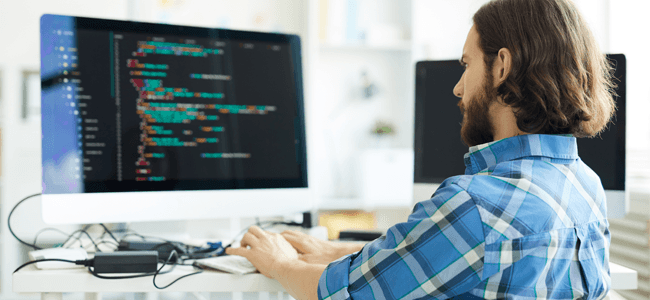
When you see the costs that factor into a managed services package, you might consider building your own internal IT department. However, before you do that, consider the costs associated with building an entire department from scratch.
Based on how many new employees you hire, you must pay for their salary and benefits, which already becomes much more expensive than the yearly cost for a managed IT package.
You must factor in the costs for setting up the department to effectively work. You must buy high-end hardware to handle the necessary computing power, which tends to include computers costing at least $1,000 apiece.
Then, you have to buy or lease all the necessary software to manage your company's network.
This could include many different vendors, ranging from antivirus, anti-malware, and email filtering to the ticketing system required to process all the service requests that your IT department will be fielding from all the other employees. The costs of buying all this software is much more expensive than if your MSP leased it to you through your contract.
From a management perspective, internal IT teams can quickly get burnt out. If just one employee in your IT department goes on vacation, the workload is now more heavily placed on everyone else, which puts them at a disadvantage in the event that an IT crisis emerges.
With a Managed Service Provider, a dedicated team is assigned to your account to constantly monitor it for evolving threats and developing trends. Some MSP's offer 24/7 monitoring, which gives you a higher level of service than with a weekday 9-5 internal department.
While some companies may get sticker shock when initially hearing how much an investment in managed IT may cost, once you compare it to the price of effectively managing your IT yourself, an MSP pales in comparison.
As a Managed Service Provider, Standard Office Systems understands the ins and outs of the MSP industry. We know that the research process can become intensive, which is why we strive to answer any questions one may have.
We want to be as transparent as possible when answering questions so we can build trust among our readers and be seen as an educational resource.
Check out our blog to learn more about common industry topics, how managed services can benefit your company, factors to keep in mind when choosing an MSP, and more!
Posted by Erica Kastner

Erica Kastner is a lead Marketing Specialist at Standard Office Systems as well as a University of Georgia graduate. She aims to use her passion for problem-solving to help businesses understand how to better leverage their network infrastructure.

