
CYBER SECURITY | 4.5 MIN READ
When you transition from a corporate office to a home office, the task of keeping your remote environment secure from cyber threats and malicious actors can seem complex. As a Managed Service Provider, we assist clients in transitioning to remote environments. We aim to use our cyber security expertise to simplify the process for you. Keep reading to learn four things you should use to secure your home office's sensitive data.
Not enough time? Jump to:
Tips to Find a Secure Remote Conferencing Provider
Antivirus Software
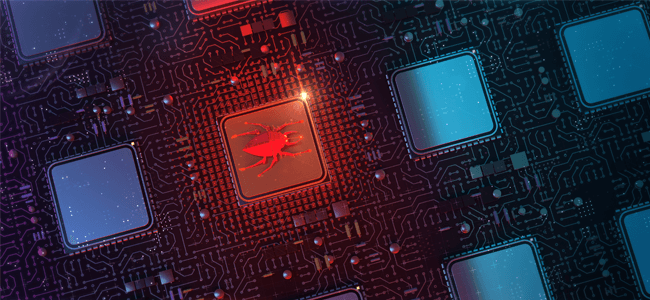
While you may think that your computer is safe as long as you don't visit sketchy websites, hackers have much more nuanced ways of getting their viruses on your computers, which is why you need a robust antivirus to stay one step ahead of them.
If a virus were to get onto your computer, the consequences could be deadly. Viruses can lead to a host of malicious activity. They can crash your device, spy on you through your webcam or by monitoring your personal accounts.
Hackers can use viruses to steal your personal information, ranging from account logins to financial information. This can then be used to carry out identity theft, phishing scams, and more. These potential consequences are why network protection is more important now than ever before.
Antivirus software searches for, detects, and removes viruses and other malicious software like worms, trojans, adware, and more. This software is meant to be used as a preventative approach to cyber security to stop threats before they get into your computer and cause problems.
Having antivirus software is a great base layer in a holistic home office cyber security strategy.
RELATED: How Does Antivirus Work?
Virtual Private Network (VPN)
For those building a home office to work remotely, a VPN can help ensure that a secure connection is made between your home office and corporate office and that corporate data is safe when it's sent out of your network.
Virtual Private Networks, or VPN's, can be used in conjunction with an existing WiFi network to ensure that data is encrypted when it's sent to and from your office. VPN's also anonymize an employee's web traffic when they're working remote and using a less secure WiFi signal, for instance at Starbucks or in their house.
VPN's authenticate your information with your network's firewall before allowing it through, which ensures that information is encrypted and your network is secure when all employees are sending information, logging into programs, and communicating with each other.
Without a VPN, your data isn't encrypted when it's sent, which means that hackers could access information that employees are sending to each other over public WiFi, for instance.
Business VPN's also direct traffic to internal resources like fileservers and printers without publishing this traffic and data online. Once a VPN is installed, all an employee has to do is connect to it with a username and password whenever they log onto their computer.
RELATED: How Can I Secure a Network Across Multiple Offices?
Firewall
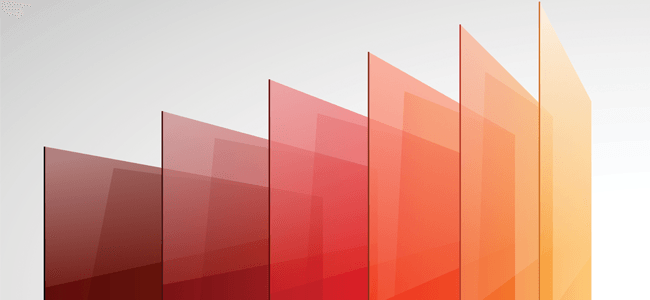
While antivirus software helps to protect the file system against unwanted programs, a firewall helps to keep attackers or external threats from getting access to your system in the first place.
When traffic flows to and from your network freely, cyber threats can intrude and wreak havoc. Thankfully, a firewall can manage the flow of your network's traffic to help ensure that cyber threats such as malware aren't allowed through.
A firewall is a cyber security device that monitors inbound and outbound network traffic and permits/blocks data packets based on a set of security rules.
Firewalls regulate network traffic in several ways:
- Packet Filtering− These firewalls can scan packets, which are small amounts of data, for malicious intent as they attempt to pass in and out of your network. It compares packets against filters that identify network threats and then blocks malicious packets from entering your network.
- Proxy Service− While these types of firewalls may work more slowly, they are great at mirroring the computer behind the firewall, which prevents direct connections between data packets and the end user's device. This is useful in keeping malicious data packets away from your devices.
- Stateful Inspection− This type of firewall conducts an in-depth examination of a data packet's elements, such as source IP addresses and ports, and compares them against a database of trusted information to ensure that data packets aren't malicious.
Endpoint Protection Software
Endpoints are network-connected devices such as computers, tablets, and Internet-of-Things (IoT) devices.
From a cyber security standpoint, endpoints can serve as a hacker's main entry point into your network. A rise in the amount of network-connected devices available on the market means that endpoint security is becoming increasingly complex, especially for those looking to secure a home office.
Think of all the network-connected devices in your home, from your computers and smartphones to your Google Home, printers, and smart fridges. All of these devices can pose threats to the security of your home network's data.
When you're working from home, your company laptop may be secure but that can effectively be rendered useless if you work from a personal laptop or if your home's network is insecure.
When it comes to securing your home office, you should consider how you wish to secure your network-connected devices, as these can serve as a hacker's main entry point into your network.
Endpoint protection software helps secure your network's endpoints from access by malicious actors or cyber threats such as malware. Endpoint protection software can do the following and more:
- Block ransomware, malware, and other cyber threats
- Customize network security behaviors and rules
- Let you identify and manage administrator privileges that should be reduced or removed
RELATED: Sophos vs. Symantec Endpoint Security Comparison
Tips to Find a Secure Remote Conferencing Provider

Installing cyber security software and hardware is a great way to keep cyber threats at bay, but what about the third-party platforms you use to conduct business?
Remote conferencing platforms are an integral part of a remote work environment. However, if you use an insecure platform, you risk your sensitive data being compromised.
Here are some questions you can ask to find the right remote conferencing provider:
- Will your data be sold? When evaluating a remote conferencing provider for ethical purity, consider doing some digging to see if they have been caught selling user data. If your business uses a cheap or free provider, there may be a higher chance that your data is being sold.
- What barriers to conference entry are there? Barriers such as password-protected meeting entry and waiting rooms for attendees before meetings start can prevent those with malicious intent from accessing meetings.
- Which conference host controls are available? Having the authority to close meetings to new attendees, mute microphones, turn off chat features, and kick unwanted attendees out of a meeting are just a few host control options you should check to see if your potential provider has if you wish to keep unwanted guests out of your meetings.
- How can you use the platform to stay compliant with data regulations? Some remote conferencing providers are HIPAA-Enabled, which is beneficial to those in the medical field. Additionally, you can check how secure your data would be by asking a provider if their platform can email encrypted meeting transcripts.
- Are they FedRAMP certified? The Federal Risk and Authorization Management Program (FedRAMP) is a government program created to standardize how businesses approach security for cloud products and services. When searching for a secure remote conferencing provider, check to see if they're FedRAMP certified.
RELATED: Remote Conferencing Security: Tips and How to Find the Right Provider
Corporate cyber security processes can become tricky when work moves out of the office and into the home. We hope that this article simplified the process for you and armed you with the tools you need to secure sensitive data.
For more cyber security content, follow our blog!
Posted by Erica Kastner

Erica Kastner is a lead Marketing Specialist at Standard Office Systems as well as a University of Georgia graduate. She aims to use her passion for problem-solving to help businesses understand how to better leverage their network infrastructure.

