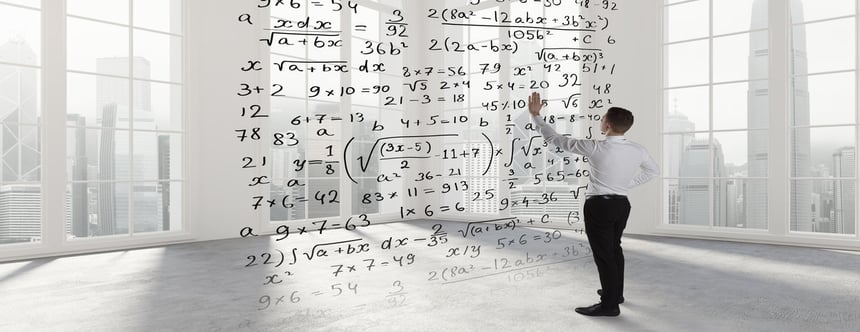
OFFICE TECHNOLOGY | 3.5 MIN READ
Document management is a term that is sometimes misinterpreted by people unfamiliar with it. Those that employ document management software have benefited from streamlined business operations, file security, and more. Keep reading to learn what document management is and how else it can benefit your business.
Not enough time? Jump to:
Benefits of Document Management
What is Document Management?
Document management, often referred to as Document Management Systems (DMS), uses software to store, organize, and track electronic documents.
Document management systems, which are sometimes cloud-based, are employed by businesses to streamline business operations while transitioning to a paperless environment.
Paper files are typically uploaded to the system via a document scanner, where they are then stored. Converting paper files to digital versions can eliminate the need for file cabinets while better ensuring the security of said files.
RELATED: What is a Document Management System?
Document Management Features
Organization
Document management systems allow for more thorough organization than old-school filing cabinets.
Most document management software has standard file-naming conventions built in to allow you to easily sort thousands of files into segmented compartments.
When evaluating a document management system, examine your options for file organization, file uploads, and parameter customization.
Organizational questions to ask your potential document management provider include:
- What are my options for file uploads? For instance, can I upload files in bulk or set them up to be uploaded automatically?
- How can files be indexed for ease of searchability? Can I set specific parameters for how I would like to search for files?
- How are paper files converted into digital format?
- Can dashboard reports be customized?
File Security
Having a lock and key on your filing cabinet can provide a basic level of security, but it pales in comparison to the level of security you can experience with a document management system.
Permission Levels
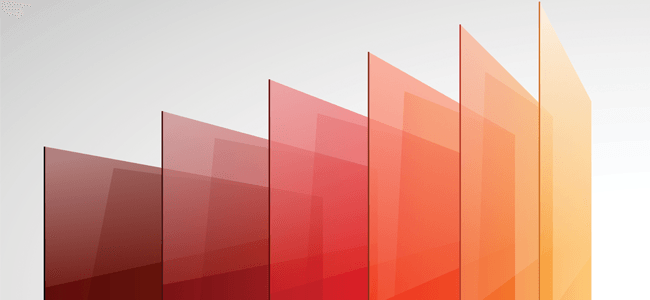
Permission levels are one way in which document management systems minimize the risk of data breaches or violations of data privacy laws.
When you set permission levels, you only allow authorized users to access certain files or folders. For instance, maybe you only want executives to be able to access financial files. Or maybe you only want employees in your HR department to access employee files.
By setting permission levels, you minimize the chances of an employee accessing files that they aren't supposed to.
When it comes to data privacy laws such as HIPAA, unauthorized employee access of patient files can potentially be viewed as a HIPAA breach. In this case, setting permission levels could prevent HIPAA violations.
Permission levels also minimize the risk of a data breach. For instance, if every employee had access to sensitive financial documents, then a hacker could obtain these files by hacking any employee's computer.
However, if permission levels were set to restrict financial document access to only a few employees, a hacker now has much less opportunities.
Disaster-Proof Files
Imagine all the ways that paper files physically stored in your office can be harmed or stolen.
If a robber breaks into your building, along with expensive equipment, they can also steal your financial files to carry out identity theft.
If a natural disaster such as a fire, flood, or earthquake destroyed your building, all your paper files would be ruined.
Don't leave your file safety up to chance. With a document management system, your files are online and backed up to the cloud, which means they are out of arms' reach for robbers and can still be pulled from the cloud and accessed following a natural disaster.
Integration
Any document management system worth its salt will integrate across platforms and systems.
This means that your document management software needs to integrate with multiple aspects of your office, from your printer to your email. Don't fall for one-size-fits-all approaches- instead, look for a solution that will work into your current office structure.
Efficiency
Web Access
Web access means that your employees can access files from a variety of devices, whether it's their work laptop, smartphone, or personal computer.
While most business is conducted during normal work hours, your employees should have the freedom to access files when they need them, even if that means access takes place outside of the office.
Having files centralized in a web-based hub increases efficiency and workplace flexibility within your organization.
Searchability
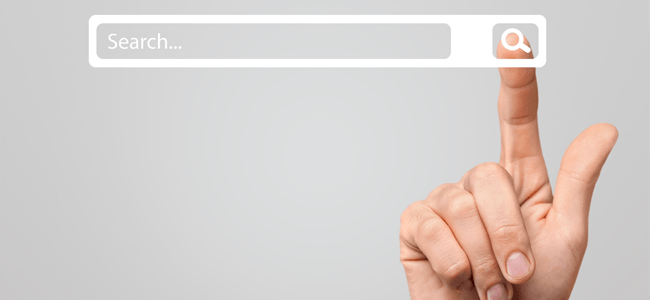
Robust search functionality should be a crucial necessity in any document management software.
You should be allowed full-text search capability as well as strong browsing software. By being able to find files faster, you increase productivity and efficiency within your organization.
Benefits of Document Management
- Workplace efficiency− Instead of having to find files that are stored in multiple old-school filing cabinets or in a variety of areas both online and offline, having all files in one centralized hub allows for increased efficiency.
- Remote office capabilities−By being able to access files online and from multiple devices, employees aren't tethered to the office as much.
- Increased productivity− When employees can find files faster, there is less wasted time in the workday.
- Data privacy compliance− Setting permission levels allows businesses to restrict file access, which minimizes the risk of data privacy law violations.
- Disaster-proof documents− When files are backed up automatically to an online platform, this means that files can still be accessed and work can continue even when your network goes down.
As a document management provider, we are always looking to help companies increase productivity and safeguard files should invest in a document management software.
Offices looking to convert to a remote environment should especially consider this software if they wish to make a successful transition.
We hope that this article answered your questions. For more office technology-related content, follow our blog!
Posted by SOS Can Help
Standard Office Systems prides itself on consistently creating value for its clients with our unparalleled customer service. We not only achieve, but exceed industry standards & client expectations with our true in-house leasing, on-site Network Operations Center (NOC), client response time, and first-call fix-rate in Atlanta, GA and nationally.

