
MANAGED IT SERVICES | 5 MIN READ
If you're reading this article, then deep down you probably already know that it's time to cut ties with your MSP. If you're still on the fence, you might want to know what factors to keep in mind when making the decision to renew or break your managed services contract. Keep reading to learn how you can tell that it's time to replace your MSP.
Not enough time? Jump to:
Lack of Future Business Planning
Irregular Security Updates and Data Backups
Slow Response Times
When you hired your MSP, you probably signed a Service Level Agreement (SLA) that clearly spells out the metrics by which your service will be measured, as well as the consequences if your desired level of service isn't met.
A basic tenant of your SLA is a quick response time. Have you ever been in a situation where you needed a response right away from your MSP, for instance when a computer wouldn't turn on or your network was down?
How long did it take your MSP to respond and fix the problem? If, more often than not, your business has had to wait an unusual amount of time for an issue to be fixed or for a simple email/phone call back, then your alarm bells should be ringing.
The right MSP should value maintaining a strong relationship with their customers by ensuring that any help desks or Network Operations Centers are staffed enough to quickly and effectively address customer issues.
Lack of Communication
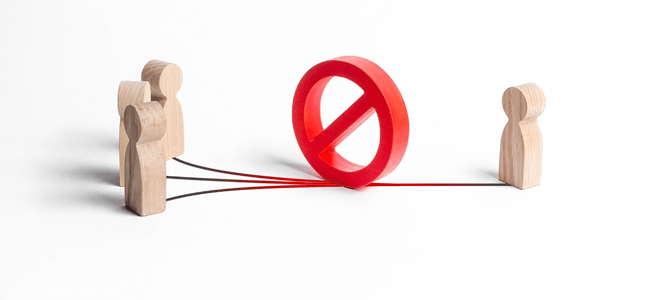
While an MSP's job takes place behind a screen away from your office, that doesn't mean that communication with them should stop just because you signed a contract and were on-boarded.
Besides keeping in touch to build a relationship, your MSP should offer suggestions to improve network security and performance, show analytics reports, communicate about any possible network breaches, and more.
If the only time you hear from your MSP is when they're asking about billing, that should be a red flag in your mind. Your MSP should never settle for just keeping your network stable - they should aim to consistently improve it.
Regular communication could come in the form of quarterly client reviews, or something as simple as a cyclical phone call to discuss future business planning.
Additionally, from a customer service perspective, a good MSP should help educate their clients about cyber security. While employee cyber security training modules are helpful, tips and helpful articles can go a long way in building a lasting relationship while keeping clients engaged with the latest cyber security topics.
Your MSP should want to keep your company current on the latest cyber security topics, especially considering that employees who understand cyber security best practices contribute to the maintenance of a safer network!
RELATED: Cyber Security Awareness Training for Employees [Tips]
Prolonged Downtime
If your MSP is doing their job, they should prevent long periods of downtime within your network. If you notice that your network is constantly crashing, or that it takes a long time to bring your network up-to-speed again following a network outage, that should be an immediate red flag.
Besides protecting your network from breaches and ransomware attacks, your MSP should put measures in place to ensure business continuity in the event of a network outage. Downtime costs can quickly add up, so you don't want to leave your business's financial health at the mercy of an MSP who cannot restore your network back to full functionality in a quick timeframe.
One way to tell how well-equipped your MSP is to handle downtime is by asking them how often they back up your data. If your network's data is constantly backed up, then in the event of a serious network outage stemming from, for instance, a ransomware attack, your MSP should quickly be able to restore your network to the most recent backup.
If your MSP doesn't consistently back up your data, then you could experience severe downtime during the next network outage.
RELATED: The Disadvantage of Downtime
Lack of Future Business Planning
To keep a positive growth mindset, businesses always have an eye on the future. Some may set goals that lay out where they want to be in a year, five years, or ten years.
Along with a growth in sales or number of customers comes an under-thought consequence − the impact that this growth has on your network. For instance, if your company is an online retailer that experiences explosive growth, could your MSP work with you to expand your network's abilities to accommodate said growth?
Or, if your company had record sales that led to the opening of a new office, could your MSP sit down with you to lay out the steps to expand and set up your network for a new office?
Your MSP should be able to help you strategize for the future of your network. This also means that they should regularly upgrade equipment like your computers.
Along with keeping all cyber security software current, regularly upgrading equipment keeps your network running as optimally as possible, which can streamline operations and contribute to a more positive workplace environment.
Irregular Security Updates and Data Backups

Cyber security software updates ensure that your network is protected with the latest security techniques and patches. Irregular software updates and backups will fast-track your network to a data breach.
If your MSP isn't automating these updates, then your network becomes more and more vulnerable with each update that it misses. Check with your MSP to see how often they update your cyber security software and, if so, if they automate updates.
If updates aren't automated, this means that they're left up to a human. As we know, humans are prone to errors like forgetting to complete tasks, which can put your network at risk of falling behind in updates.
Additionally, the same principle applies to data backups. If your data backups aren't automated or regularly scheduled, then your network's personal information and downtime rate is at risk.
In the event of a network outage or ransomware attack, you may have to restore your network to the most recent backup. If your MSP doesn't back up your data as often as possible, then you risk losing out on data if you are forced to restore to an older backup.
Just imagine, how much important new data is uploaded to your network every day? What would be the consequences of losing out on all the data from the past day, few days, or weeks if your network were to crash unexpectedly?
Keep these questions in mind when considering how much your MSP is excelling at their job.
No PII Audits
The right MSP should periodically audit your network to see what Personally Identifiable Information (PII) is vulnerable. For instance, some MSP's can conduct dark web scans to see what company information is currently on the dark web.
Dark web scans can find information such as employee email passwords. Finding what company information is on the dark web can help show your MSP what needs to be patched in your network to avoid cyber breaches moving forward.
While installing and regularly updating software such as antivirus and anti-malware should keep your network free of security gaps, your MSP should be monitoring your network for any new gaps that pop up.
For instance, many common office printers have security gaps that, if left unaddressed, can leave your PII exposed to hackers. PII audits can help MSP's find access points through which hackers can locate and steal your company's personal data.
While an MSP doesn't need to be conducting thorough scans of your network all the time, they should have platforms, software, and management techniques in place to ensure that no PII is ever left exposed.
What Do I Do Now?
 So you've read this article and have some alarm bells ringing in your head. What now? If you aren't nearing the end of your contract and want to break it, you'll have to consult a lawyer for specifics.
So you've read this article and have some alarm bells ringing in your head. What now? If you aren't nearing the end of your contract and want to break it, you'll have to consult a lawyer for specifics.
A good clause to look for in your contract is an out clause. An out clause, also known as a termination clause, states that you should be allowed to break your contract if you aren't happy with your MSP's services.
Usually, there's a stipulation that you must give the company around 30-60 days to attempt to alleviate any problems before letting you out of your contract.
An additional stipulation might be that if you break your contract early, you must pay off any remaining debt on any hardware or software that you leased from your MSP.
If you don't see any clause like this in your contract, that should signal another red flag. You shouldn't be forced to stay in a contract if your managed services provider isn't working and, even with multiple chances, cannot alleviate the concerns you raise.
Managed IT services is a big investment that, when made right, can improve the security of your network, minimize downtime and help you plan for business growth. Use this article as a guide to re-think or re-affirm that you're making the right investment.
RELATED: Managed IT Services Contracts Defined
Posted by Erica Kastner

Erica Kastner is a lead Marketing Specialist at Standard Office Systems as well as a University of Georgia graduate. She aims to use her passion for problem-solving to help businesses understand how to better leverage their network infrastructure.

